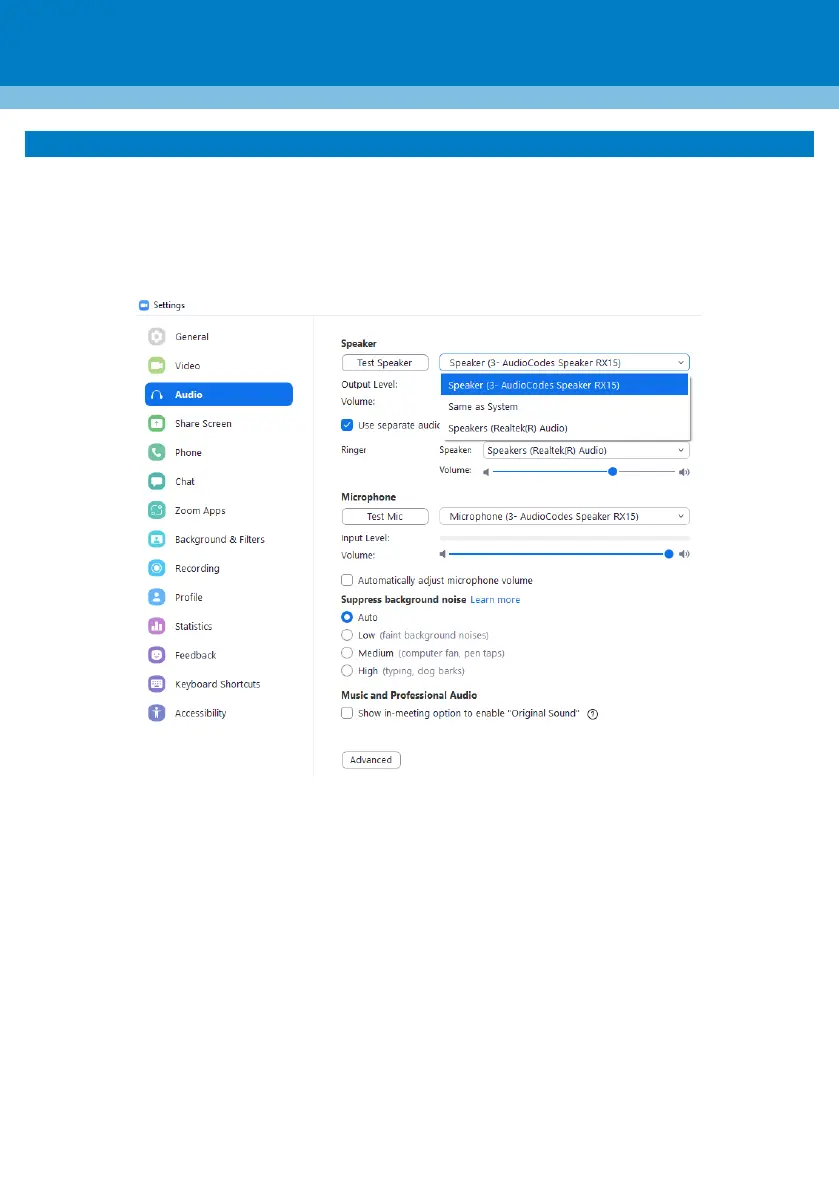4. Configuring Settings for Zoom
To configure Zoom settings:
1. Navigate to the Zoom Settings menu on your device.
2. Click Audio.
3. From the 'Speaker' drop-down list, select AudioCodes Speaker RX15.
4. Adjust the speaker volume, and then close Settings.