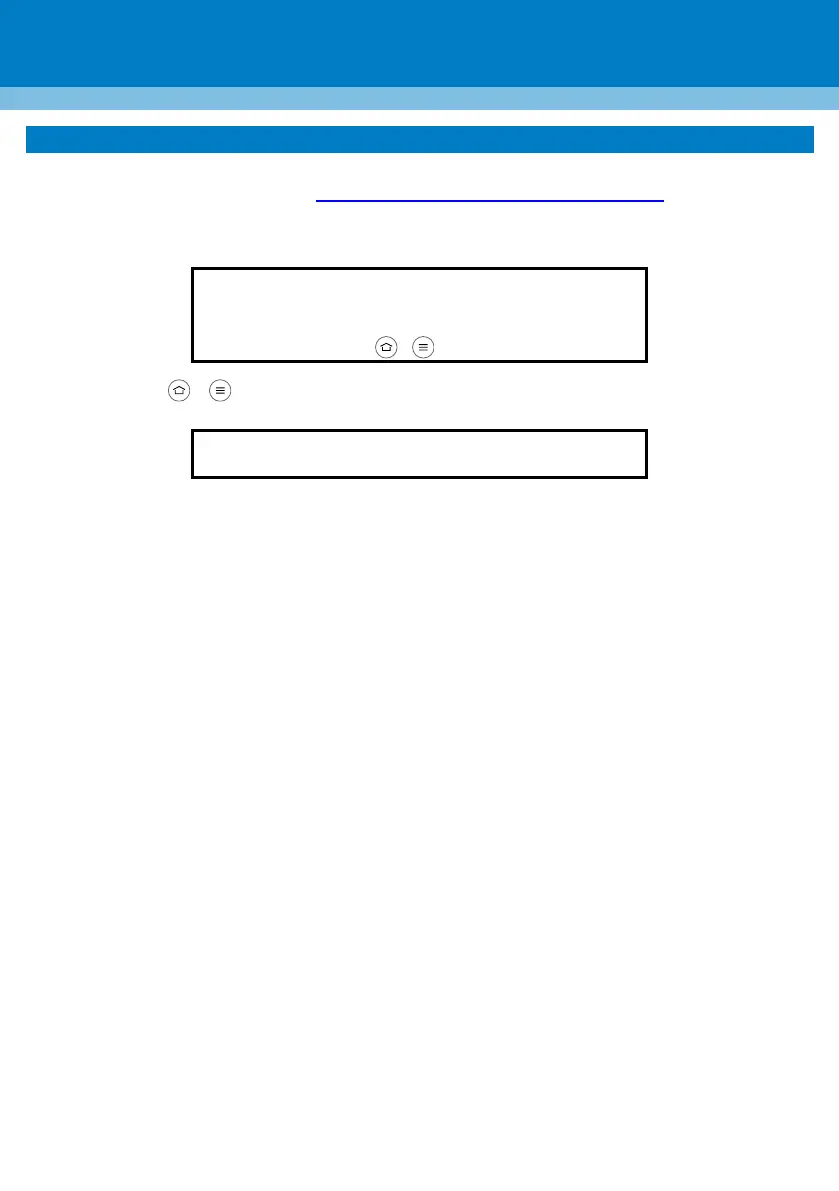P a g e | 6
9. Pairing RC-RXV Remote Control with RXV81
The following procedure describes how to pair the RC-RXV remote control with your RXV81.
To pair RX-PAD with RXV81, please see RX-PAD Meeting Room Controller Pairing Guide.
To pair RC-RXV remote control with RXV81:
1. Insert batteries (supplied) into RC-RXV; the following message appears on the display:
Remote is not connected.
while holding the remote near the RXV81, press and
hold the specified buttons below.
+
2. Press and hold + buttons on the RC-RXV until its successfully paired with RXV81, as indicated by
the following message on the display:
Remote connection between RC-RXV and RXV81
established successfully.
