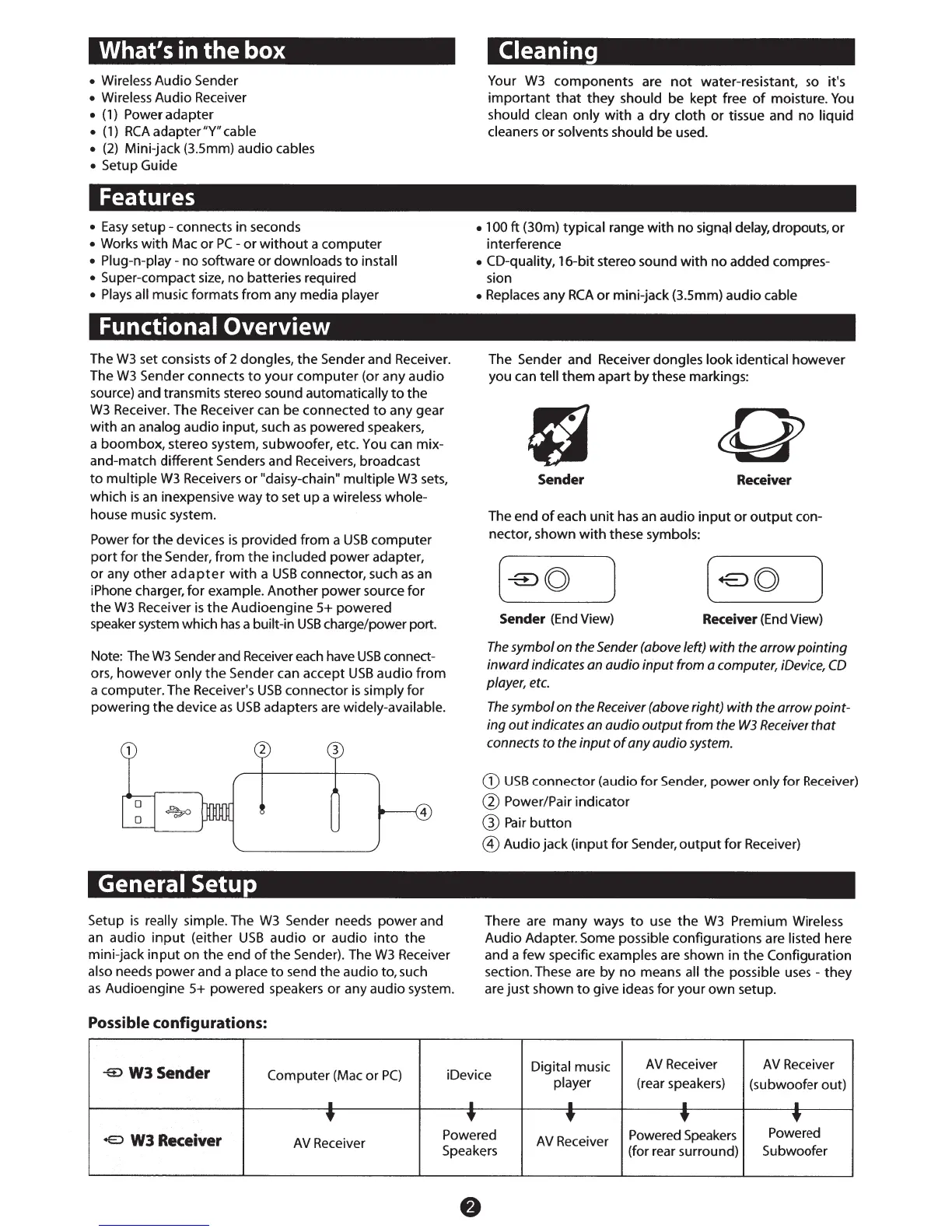What's in the box
•
Wireless Audio Sender
•
Wireless Audio Receiver
•
(1)
Power adapter
•
(1)
RCA
adapter"Y" cable
•
(2)
Mini-jack (3.5mm) audio cables
• Setup
Guide
Features
•
Easy
setup -connects in seconds
• Works
with
Mac
or
PC
-or
without
a computer
•
Plug-n-play- no software
or
downloads
to
install
•
Super-compact
size,
no batteries required
•
Plays
all
music formats from any media player
Functional
Overview
The
W3
set consists
of
2 dongles,
the
Sender and Receiver.
The
W3
Sender connects
to
your
computer
(or any audio
source) and transmits stereo sound
automatically
to
the
W3
Receiver. The Receiver can be connected
to
any gear
with
an
analog audio input, such
as
powered speakers,
a boombox, stereo system, subwoofer, etc. You
can mix-
and-match different Senders and Receivers, broadcast
to
multiple
W3
Receivers or "daisy-chain" multiple
W3
sets,
which
is
an
inexpensive way
to
set
up
a wireless whole-
house music system.
Power for
the
devices
is
provided from a
USB
computer
port
for
the
Sender, from
the
included
power
adapter,
or
any other
adapter
with
a
USB
connector, such
as
an
iPhone charger, for example. Another
power
source for
the
W3
Receiver
is
the
Audioengine 5+ powered
speaker system which
has
a built-in
USB
charge/power port.
Note: The
W3
Sender and
Receiver
each
have
USB
connect-
ors, however
only
the
Sender can accept
USB
audio
from
a computer. The Receiver's
USB
connector
is
simply for
powering
the
device
as
USB
adapters are widely-available.
2
4
General
Setup
Setup
is
really simple. The
W3
Sender needs power and
an audio
input
(either
USB
audio
or
audio
into
the
mini-jack
input
on the end
of
the Sender). The
W3
Receiver
also needs power and a place
to
send the audio to, such
as
Audioengine 5+ powered speakers or any audio system.
Possible configurations:
Cleaning
Your
W3
components are
not
water-resistant,
so
it's
important
that
they should be kept free
of
moisture.
You
should
clean
only
with
a
dry
cloth
or
tissue and
no
liquid
cleaners
or
solvents should be used.
•
100ft
(30m)
typical range
with
no
signal
delay, dropouts,
or
interference
• CO-quality,
16-bit stereo sound
with
no
added compres-
sion
•
Replaces any
RCA
or
mini-jack (3.5mm) audio cable
The Sender and Receiver dongles look identical however
you can
tell
them
apart
by
these markings:
Sender Receiver
The end
of
each
unit
has
an
audio
input
or
output
con-
nector, shown
with
these symbols:
Sender
(End
View)
Receiver
(End
View)
The
symbol
on
the Sender (above left)
with
the
arrow
pointing
inward
indicates
an
audio
input
from a computer, iDevice,
CD
player, etc.
The
symbol
on
the Receiver (above right)
with
the
arrow
point-
ing
out
indicates
an
audio
output
from the
W3
Receiver
that
connects
to
the
input
of
any
audio
system.
CD
USB
connector (audio for Sender,
power
only
for Receiver)
(%)
Power/Pair indicator
®
Pair
button
@)
Audio jack (input for Sender,
output
for Receiver)
There are many ways
to
use
the
W3
Premium Wireless
Audio Adapter.
Some
possible configurations are listed here
and a
few
specific examples are shown in
the
Configuration
section. These are by
no
means
all
the
possible
uses
- they
are
just
shown
to
give ideas for your own setup.
AV
Receiver
AV
Receiver
-eo
W3
Sender
Digital music
Computer (Mac or
PC)
iDevice
player
(rear speakers)
(su
bwoofer out)
I I I I I
•
•
• • •
E:>
W3
Receiver
Powered
AV
Receiver
Powered
Speakers
Powered
AV
Receiver
Speakers
(for rear surround)
Subwoofer
