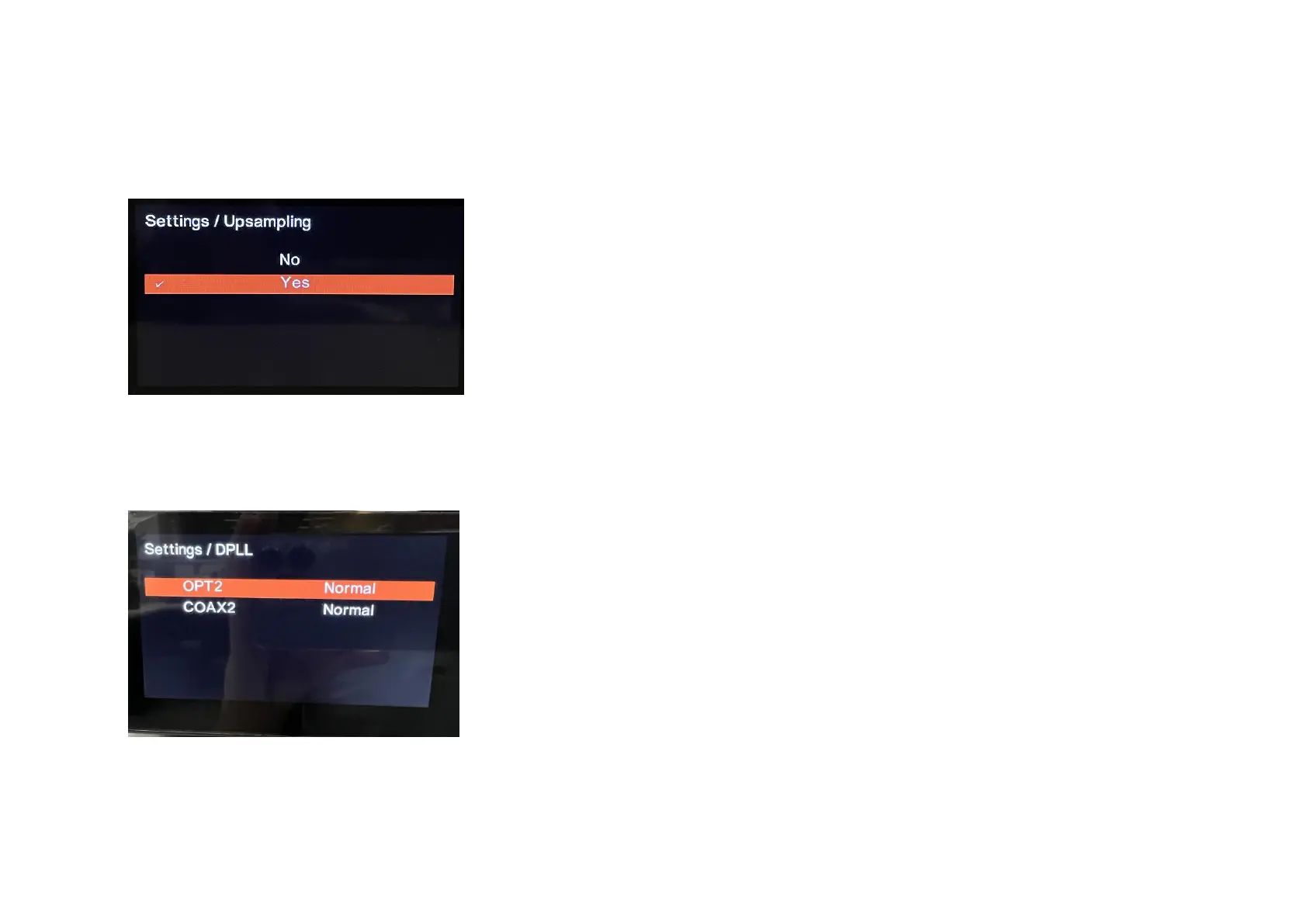Upsampling
7000A will extend the sampling rate to 352.8/384kHz by default. You can set OFF as you prefer.
DPLL
This setting is used for changing the bandwidth of the digital phase lock loop of the D/A converter to accommodate different levels of jitter on the incoming SPDIF signal.
Normal mode should be selected for signals with low jitter, while Wide mode should be selected for signals with abnormal jitter. For best audio quality leave this setting
at the default value Normal, only use Wide for a given input if the system is having problems locking onto the source.