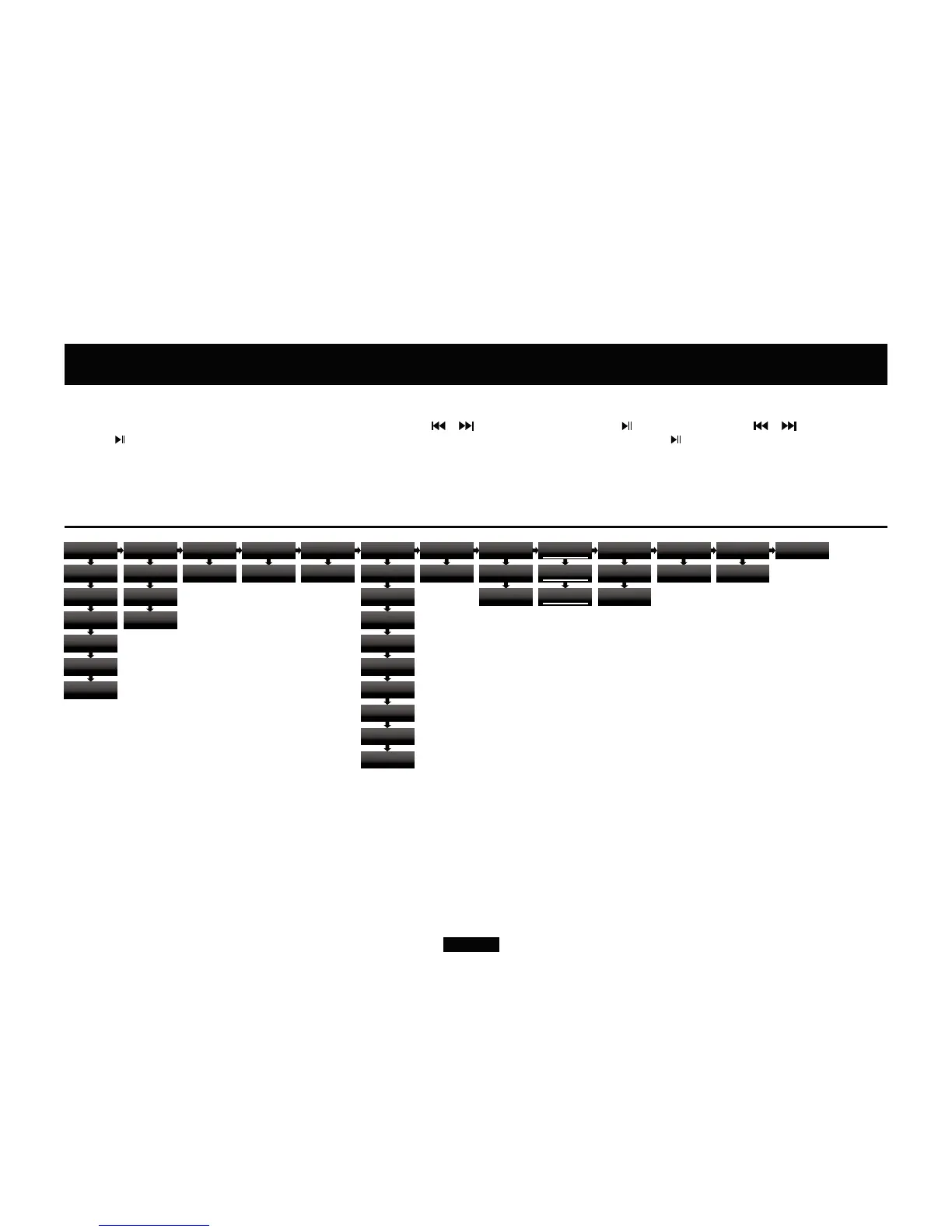Page 10
'LVSOD\%ULJKWQHVV
/HYHO
'LVSOD\%ULJKWQHVV
/HYHO
7KH0HQX
The menu enables you to customize the unit and optimize the interface with other equipment in your system.
8300CDQ has 13 different menu pages. Press MENU key to enter menu mode, and then press
or to turn to different menu pages, press to enter any menu page, press or again to select different
setting, press again to confirm chosen setting and exit the menu mode. No operation for 5 seconds will also exit menu mode. The Setting will not take effect if is not pressed.
The Menu Tree
The chart shows the menu options, Main menu item are at the top. The next level shows the default settings.
'LJLWDO)LOWHU
2SWLPDO7UDQGLHQW;'
'LJLWDO)LOWHU
2SWLPDO7UDQVLHQW''
'LJLWDO)LOWHU
6KDUS5ROORII
'LJLWDO)LOWHU
0LQLPXP3KDVH
'LJLWDO)LOWHU
2SWLPDO6SHFWUXP
'LJLWDO)LOWHU
2SWLPDO7UDQVLHQW
'6'%DQGZLGWK
1RUPDO
'6'%DQGZLGWK
N
'6'%DQGZLGWK
N
'6'%DQGZLGWK
N
7UDFN7LPH
6KRZ,I$YDLODEOH
7UDFN7LPH
'R1RW6KRZ
6DPSOLQJ5DWH
1RPLQDO)UHTXHQF\
6DPSOLQJ5DWH
$FWXDO)UHTXHQF\
'LJLWDO)LOWHU
6ORZ5ROORII
'HIDXOW,QSXW
5HFDOO/DVW,QSXW
'HIDXOW,QSXW
&'
'HIDXOW,QSXW
&2$;
'HIDXOW,QSXW
&2$;
'HIDXOW,QSXW
237
'HIDXOW,QSXW
237
'HIDXOW,QSXW
86%
'HIDXOW,QSXW
$8;
7ULJJHU$&RQWURO
(QDEOH
7ULJJHU$&RQWURO
'LVDEOH
7ULJJHU%&RQWURO
(QDEOH
7ULJJHU%&RQWURO
'LVDEOH
7ULJJHU%&RQWURO
)ROORZ7ULJJHU$
%DODQFH
G%/5
%DODQFH
G% 5
%DODQFH
G%/
2XWSXW/HYHO
$GMXVWDEOH
2XWSXW/HYHO
G%U9UPV
2XWSXW/HYHO
G%U9UPV
)DFWRU\5HVHW
1R
)DFWRU\5HVHW
5HVHW
6RIWZDUH9HUVLRQ
9HU
$XWR6WDQGE\
1HYHU
$XWR6WDQGE\
0LQXWHV
'HIDXOW,QSXW
$8;
'HIDXOW,QSXW
$8;
