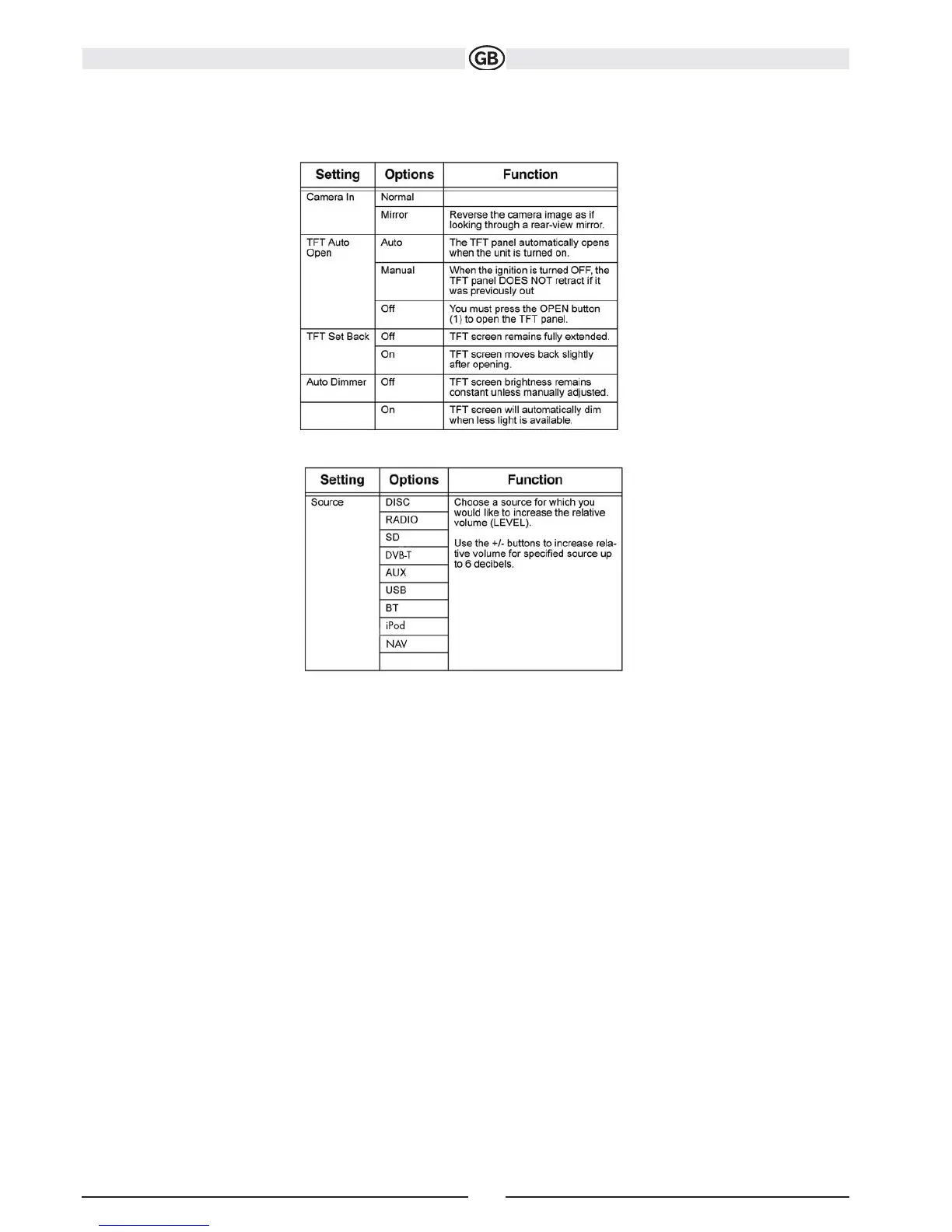If the monitor is in display mode, the monitor automatically switches to CAMERA mode upon reverse driving. When the
reverse driving stops, the moni-
tor return to its original input
mode.
P.VOL Sub-menu Features
TS Cal (Screen Calibration)
To access the “Screen Calibration” function from the SETUP menu, select the “TS CAL” option. After entering calibra-
tion mode, a crosshair appears in a corner quadrant of the screen. To begin calibration, press and hold the crosshair
for one second until it moves to the next quadrant. Continue for each quadrant until the calibration is completed. To exit
without performing calibration, touch the BACK button.
76
Subject to technical changes