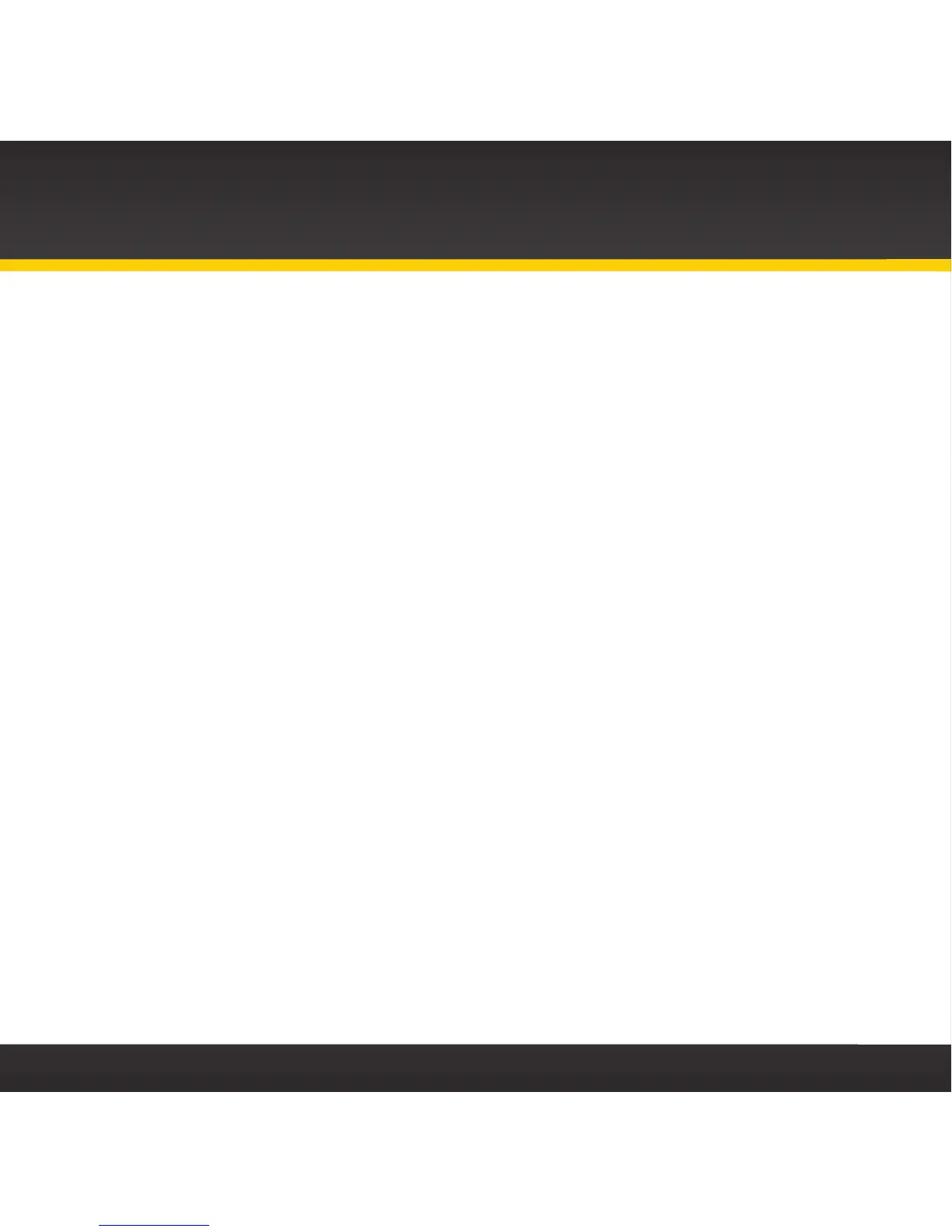8
Introduction
• For optimal audio performance, insert the PowerConnect Power Adapter
directly into your vehicle’s cigarette lighter/power outlet. Don’t use an
intermediary device, such as a dual vehicle power adapter for multiple
devices.
• When using this product, it is always important to keep your eyes on the road
and hands on the wheel. Not doing so could result in personal injury, death, and/
or damage to your device, accessories, and/or to your vehicle or other property.
• Vehicle installation and radio configuration functions should not be
performed while driving. Park your vehicle in a safe location before
beginning installation.
• This product contains chemicals known to the State of California to cause
cancer and birth defects or other reproductive harm.
Your device should be placed in your vehicle where it will not interfere with the
function of safety features, e.g., deployment of airbags. Failure to correctly place
device may result in injury to you or others, if the unit becomes detached during
an accident and/or obstructs the deployment of an airbag.
State and Local Driving Restrictions
States or localities may prohibit driving with a suction mount on the windshield.
(See California Vehicle Code Section 26708(a); Minnesota Statutes 2008, Section
169.71). When driving in these areas, the dash mounting option should be used
instead. Check your state or local laws for any applicable restrictions. SIRIUS XM
Radio Inc. does not take any responsibility for any fines, penalties or damages that
may be incurred as a result of disregarding this notice.
