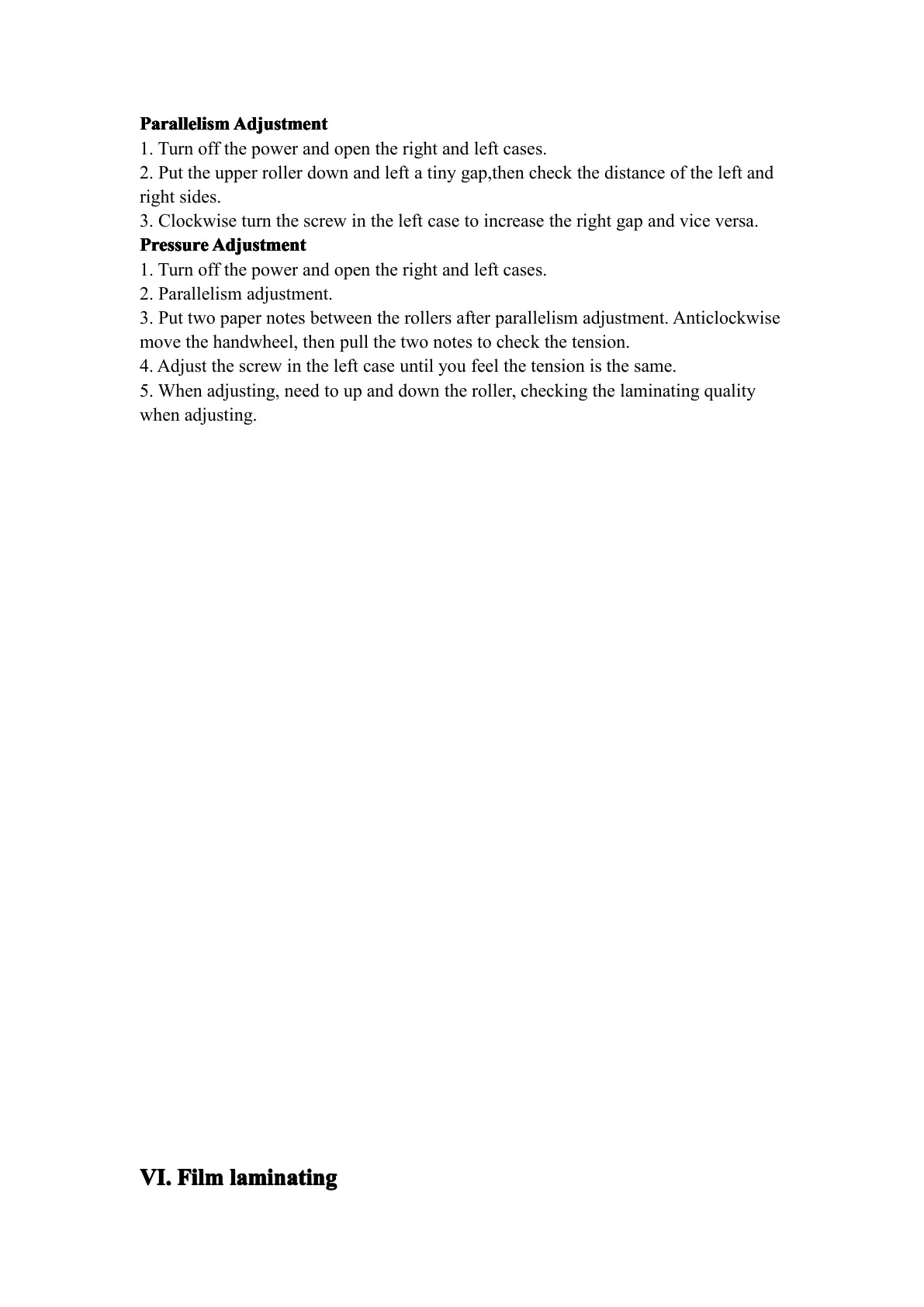Parallelism
Parallelism
Parallelism
Parallelism Adjustment
Adjustment
Adjustment
Adjustment
1. Turn off the power and open the right and left cases.
2. Put the upper roller down and left a tiny gap,then check the distance of the left and
right sides.
3. Clockwise turn the screw in the left case to increase the right gap and vice versa.
Pressure
Pressure
Pressure
Pressure Adjustment
Adjustment
Adjustment
Adjustment
1. Turn off the power and open the right and left cases.
2. Parallelism adjustment .
3. Put two paper notes between the rollers after parallelism adjustment . Anticlockwise
move the handwheel, then pull the two notes to check the tension.
4. Adjust the screw in the left case until you feel the tension is the same.
5. When adjusting, need to up and down the roller, checking the laminating quality
when adjusting.
VI.
VI.
VI.
VI. Film
Film
Film
Film laminating
laminating
laminating
laminating
All manuals and user guides at all-guides.com