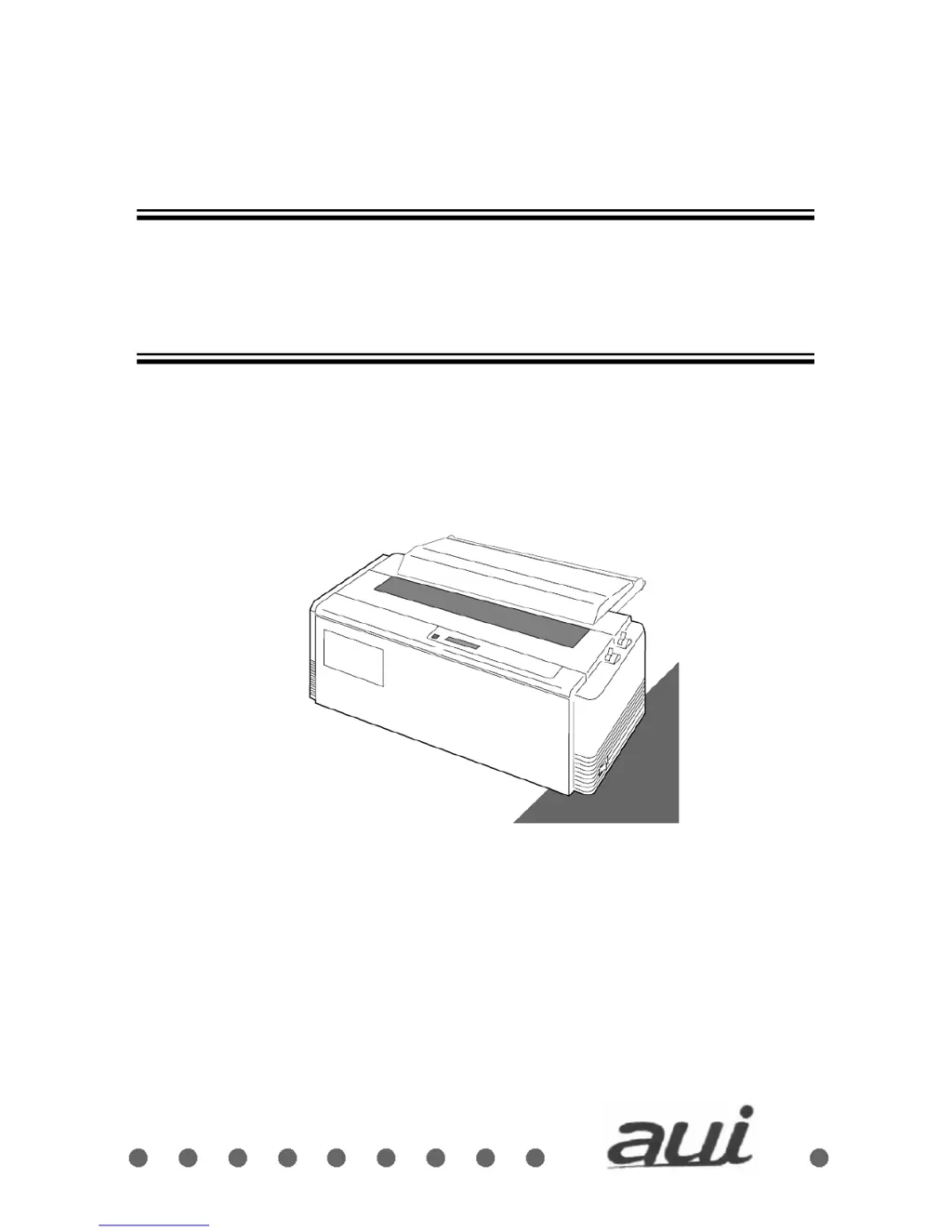Why does my AUI bp-9000e print the wrong characters?
- JJessica WhiteJul 31, 2025
Incorrect printing of characters on your AUI Printer may stem from a few reasons. First, the printer's communication transportation may be incorrect, so check if the cable connection is correct and undamaged. Second, ensure the computer's control system and data code are consistent with the printer settings. Lastly, the printing driver may be incorrect, so reinstall it correctly.