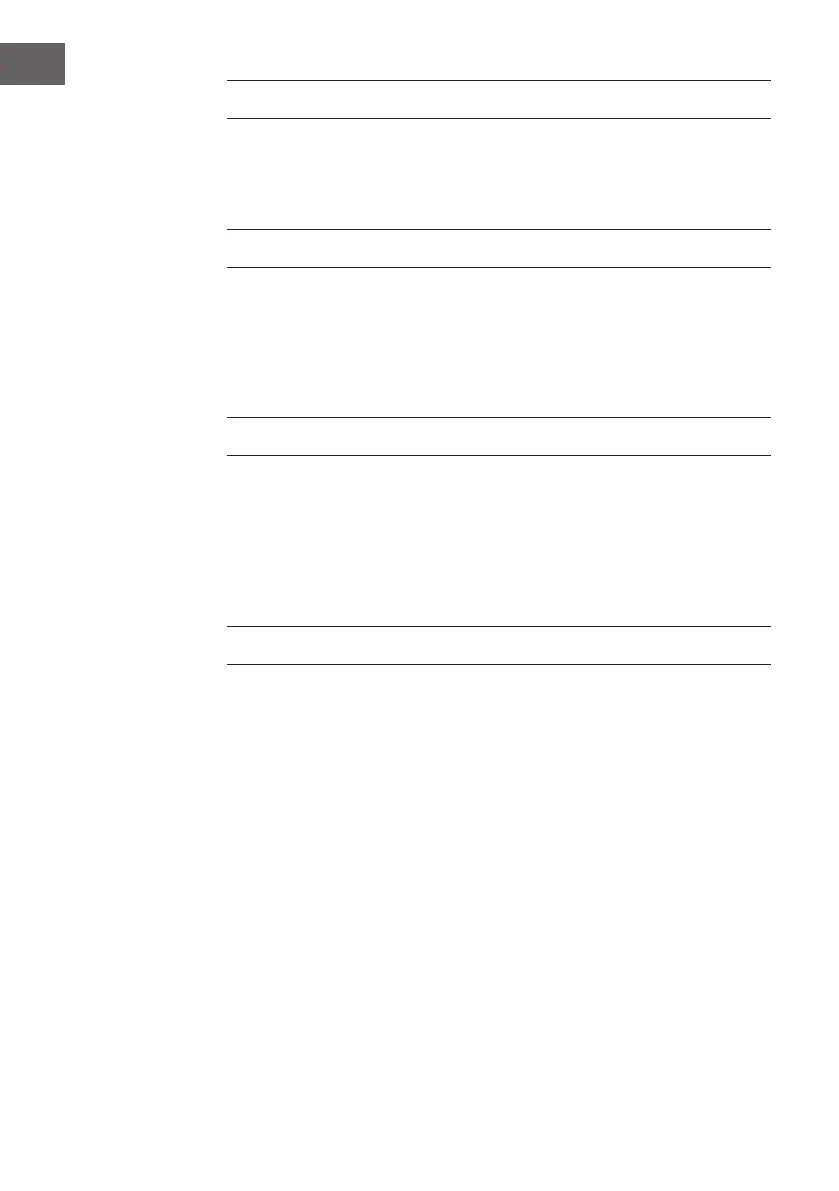16
EN
CONNECTION OF THE REMOTE SWITCH CABLE
• Connect the orange cable to a switched power cable of the car radio.
This controls the switching on and o of the amplier.
• The switched power cable can serve as the radio's antenna.
AMPLIFIER INPUT CONNECTION
• This unit can be used with all car radios that have high power outputs.
• Separate basic car radio connection: Connect the car radio speaker
output cables to the high-power inputs +/- right and left.
• General car radio connection: Connect the negative car radio speaker
output cable to the two remaining cables +/- right and left.
AUX CONNECTION
• Connect the AUX input cable to the RCA connector as described:
WHITE to the left preamplier output of the car radio. RED to the right
preamplier output of the car radio.
• Before connecting the preamplier output of the car radio or other
equipment, make sure that the impedance and sensitivity match this
AUX connection.
INPUT SENSITIVITY CONTROL
• Control the input sensitivity to the car radio.
