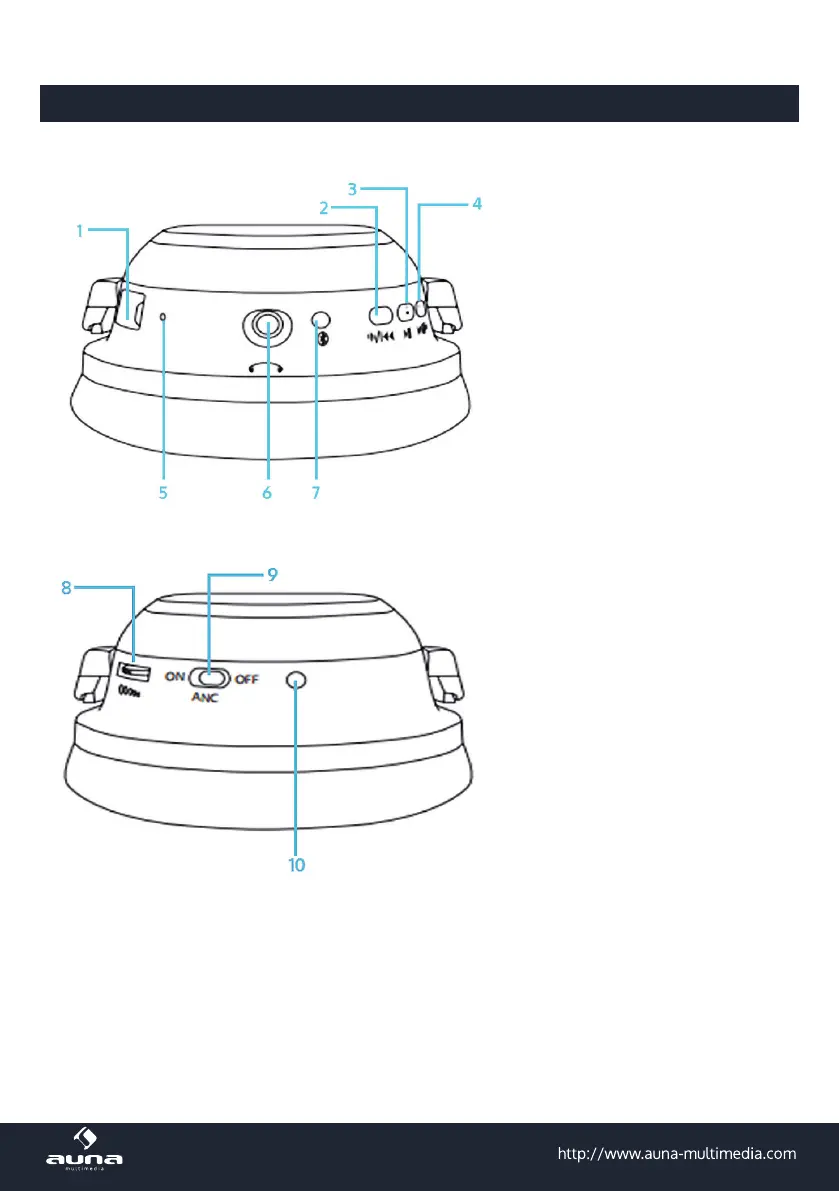9
Device Overview and Operation
Left:
1 USB socket (for charging)
2 In BT mode:
VOL- / Back
3 Multi function button (MFB)
4 In BT mode:
VOL+ / Next track
5 Microphone
6 3.5mm audio jack
7 LED (BT and Batt statuus)
Right:
8 Volume (for all modes)
9 Active noise cancelling on/o
10 Noise cancelling status LED
Initial use and operation
Prior to use, charge your BNC40 headphone unit by connecting the included charging cable into a USB
power outlet (such as USB chargers or computer USB ports) and plug the other end into the headphone’s
micro USB charging port. The LED indicator will light up red showing that the unit is being charged. When
charging is complete, the red LED indicator will turn o.