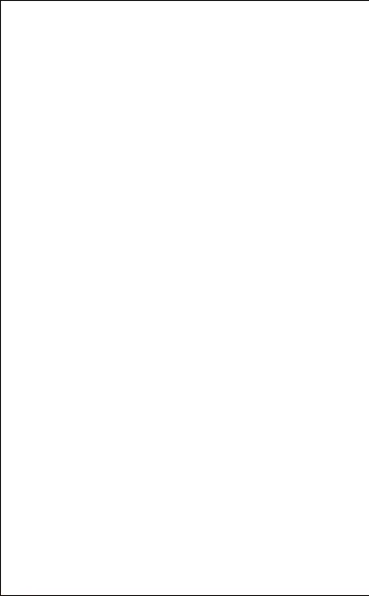EN-3
1) Make sure the headset is in OFF mode;
2) Start the PC Wireless function to set device search;
3) The research output list will appear on the screen;
4) Make sure the distance between the headset and the PC to
be within 1 meter;
5) Press and hold the power button on the headphone until it
powers on but don’t let go just yet. Continue holding down on
the power button until you see the LED indicator flashes blue
and red alternately, which means your headphone is in“pairing
mode”waiting to be paired with your device.
6) Wait for the search process to discover the “AUSDOM
M04S” device; then select the “AUSDOM M04S” device from
the search output list for pairing;
7) If your PC asks for “PIN code”, please enter “0000” (4
zeros). Once the pairing process succeeds, the LED indicator
flashes blue once every 5 seconds;
8) If the pairing process fails after 60 seconds, repeat the
aforementioned 1-7 steps.
a. Pairing with the computer
c. Using the NFC function
1) Make sure the headset is in OFF mode;
2) Make sure the distance between the headset and the PC to
be within 1 meter;
3) Press and hold the power button on the headphone until it
powers on but don’t let go just yet. Continue holding down on
the power button until you see the LED indicator flashes blue
and red alternately, which means your headphone is in“pairing
mode”waiting to be paired with your device.
4) Start the Wireless function of the mobile phone to set device
search;
5) Select the “AUSDOM M04S” device from the search output
list for pairing. Once the pairing process succeeds, the LED
indicator flashes blue once every 5 seconds;
6) If the pairing process fails after 60 seconds, repeat the
aforementioned 1-5 steps.
b. Pairing with the mobile phone
