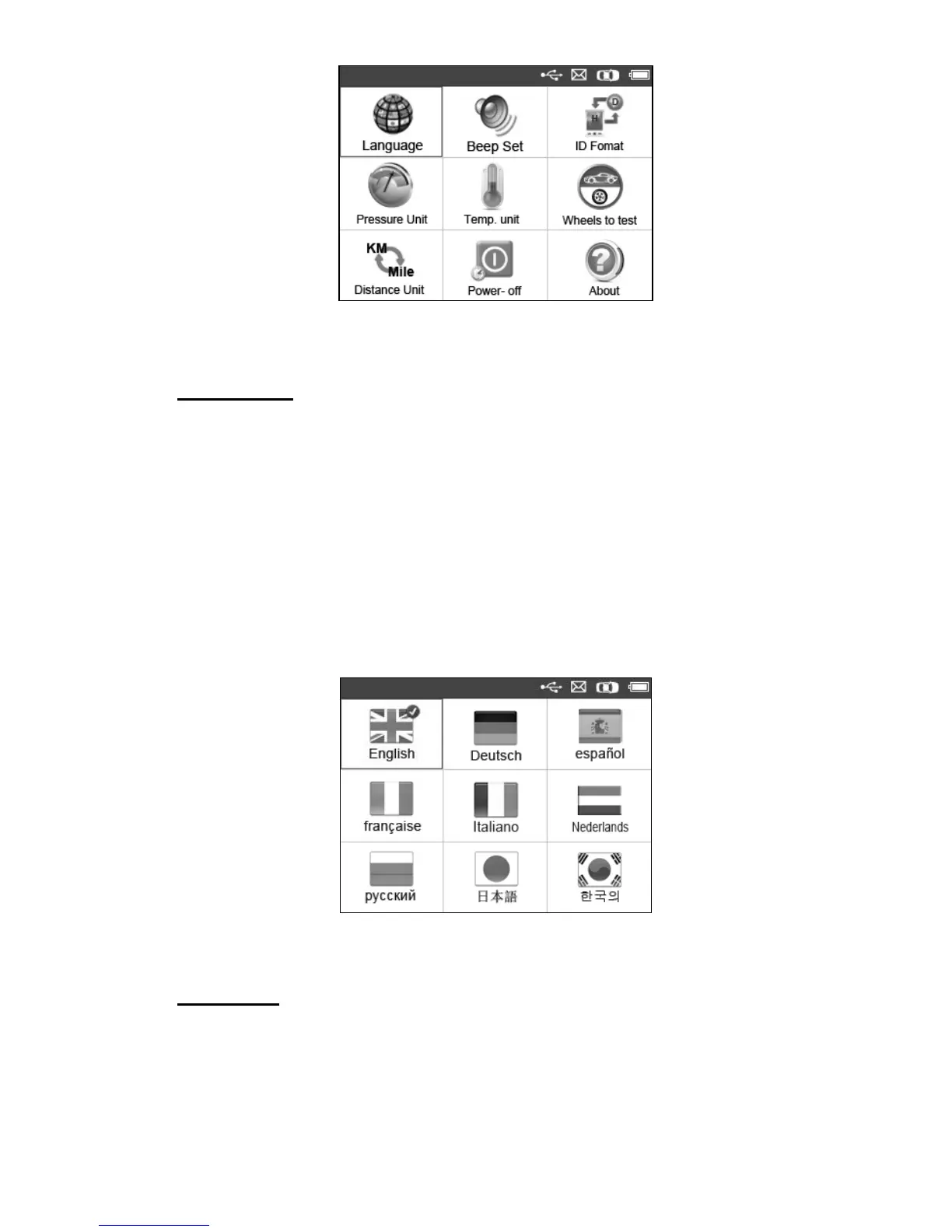10
Figure 3.2
Language
English is the default language.
1) From System Setting screen, use the UP/DOWN scroll butt
on
and LEFT/RIGHT scroll button to select Language, and
p
ress the Y button.
2) Use the UP/DOWN scroll button and LEFT/RIGHT scro
ll
but
ton to select the desired language and press the Y button to
save your selection and return to previous menu. (Figure 3.3)
Figure 3.3
Beep Set
This function allows you to turn on/off the built-in speaker for key
pressing.
