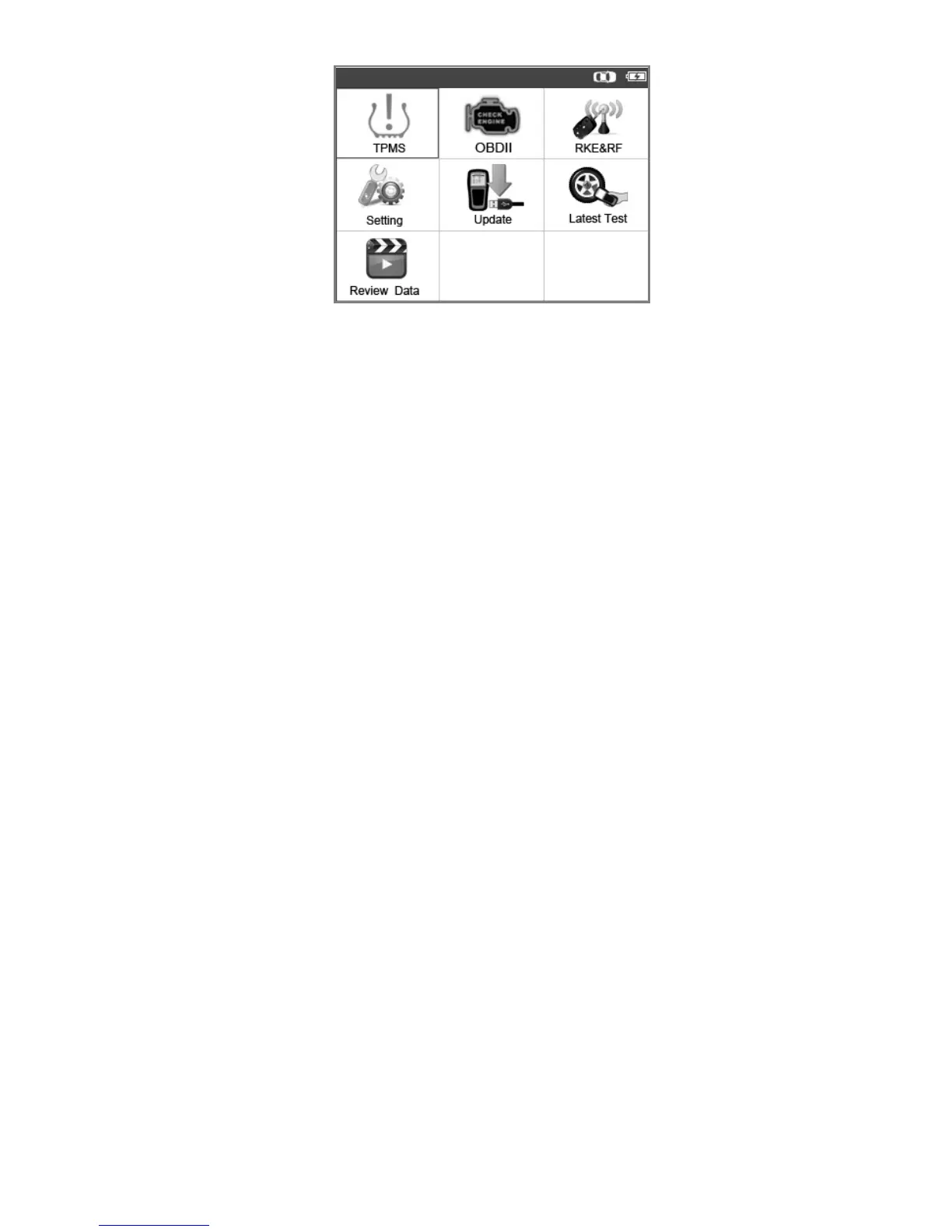9
Figure 3.1
3.8 System Setting
The tool allows you to make the following adjustments and settings.
1) Language: Selects the desired language.
2) Beep Set: Turns on/off key-press beep.
3) ID Format: Sets the ID displaying in Hexadecimal or Decimal.
4) Pressure Unit: Sets the pressure unit in kPa, Psi or Bar.
5) Temperature Unit: Sets the temperature unit in degree Celsius
or Fahrenheit.
6) Wheels to Test: Sets test modes in One Wheel or All Wheels.
7) Distance Unit: Sets the distance unit in Km or mile.
8) Auto Power-off: Sets the time to power off automatically.
9) About: Allows viewing important information of the tool.
Settings will remain until change to the existing settings is
made.
To enter the Setting menu
From the Main Menu: Use the UP/DOWN and LEFT/RIGHT
scroll button to select Setting, and press the Y button. The Setting
menu displays as below. (Figure 3.2)
