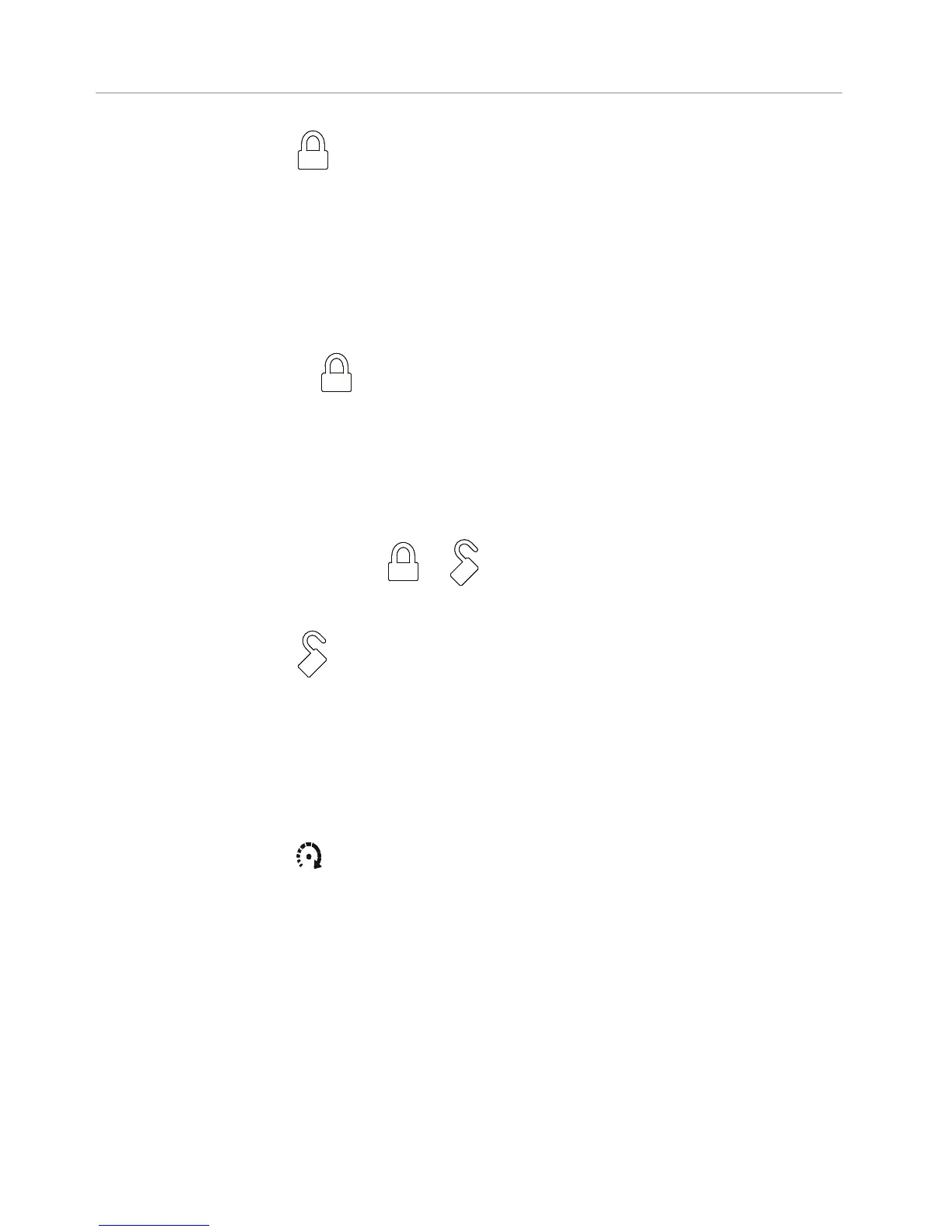5
© 2012 Directed. All rights reserved.
Basic Commands
Lock
Press and release
Doors lock, lights flash, the horn sounds once and the optional starter
kill becomes active. The status LED begins flashing, the 2-way (7242A)
remote control emits tones.
To Lock and Panic/Car Finder
Press and hold
To lock the system, then activate Panic/Car Finder. For Panic/
Car Finder to work,the optional horn honk feature must be con-
nected. The horn emits one long honk and the parking lights
flash for 10 seconds. The 2-way (7242A) remote control emits a
single tone. Press the
button to stop Panic output.
Unlock
Press and release
Doors unlock, lights flash, the horn sounds twice and the optional start-
er kill becomes inactive. The status LED turns off, the 2-way (7242A)
remote control emits tones.
Remote Start*
Press and release
.
Activates (or if On, deactivates) the remote starter. The engine turns
On, or the engine turns Off accordingly. If a Remote start configura-
tion issue prevents the engine from starting, the parking lights flash
a Remote Start fault report to identify the fault. The 2-way (7242A)
remote control emits tones.
Note: The default runtime is 12 minutes and can be shortened or
extended by the installer.