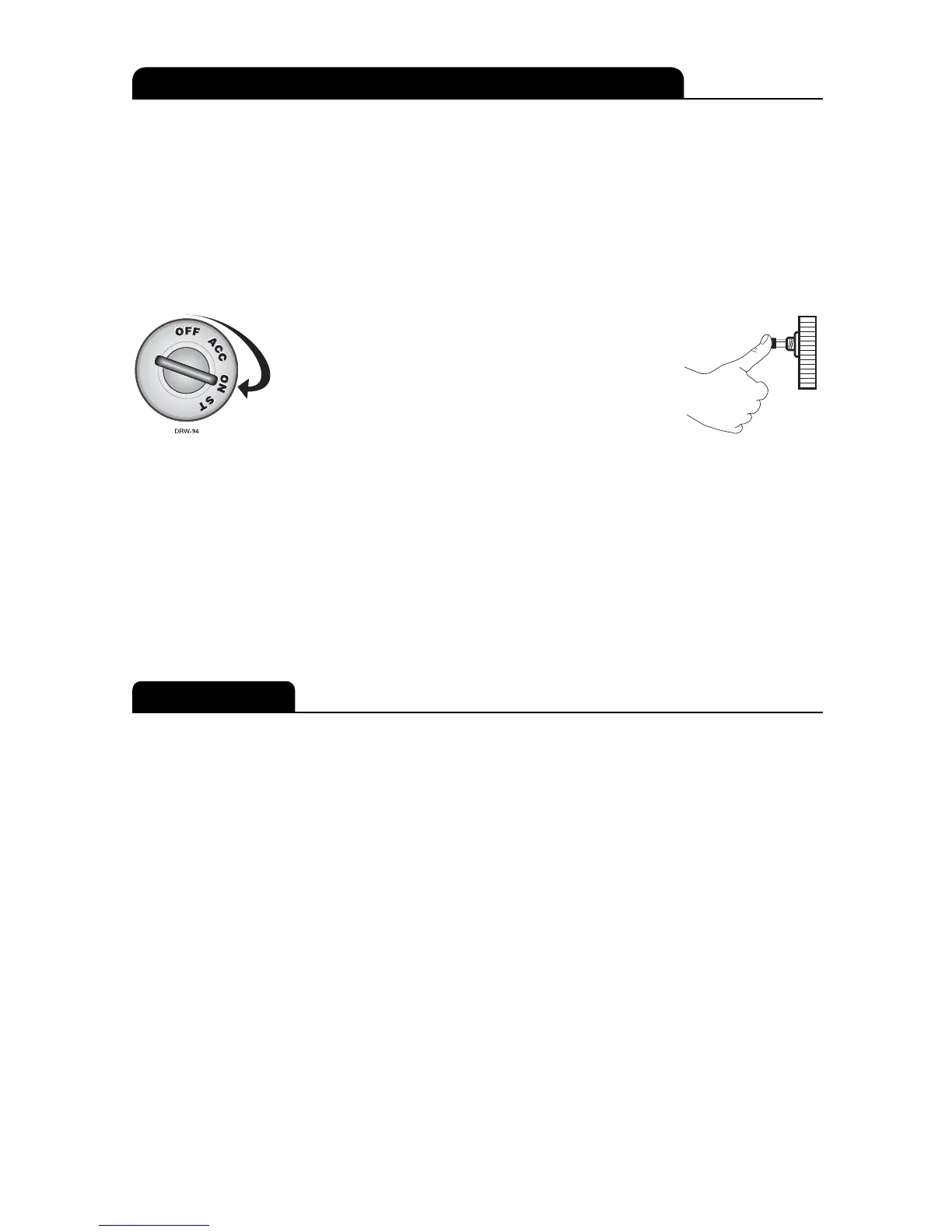1100
©
2005 Directed Electronics—all rights reserved
If your remote transmitter is lost or damaged, you can manually
override the starter kill. To do this, you must have the vehicle's
ignition key and know where the Valet button is located. Be sure
to check with the installer for the location of the Valet button.
To override the starter kill, turn
the ignition on and press the
Valet button within 10 seconds.
The status LED will stop flashing
and the vehicle should start. If it does not start,
you may have waited too long; turn the ignition off and repeat the
process.
LLOOCCAATTIIOONN OOFF VVAALLEETT BBUUTTTTOONN
_____________________________
You can prevent your system from automatically activating the
Failsafe
®
Starter Kill and locking the doors by using Valet Mode.
This is very useful when washing the vehicle or having it serviced.
In Valet Mode, the starter kill cannot be activated, even with the
transmitter, but all convenience functions (door locks, remote
start, etc.) will continue to work normally.
VVaalleett MMooddee