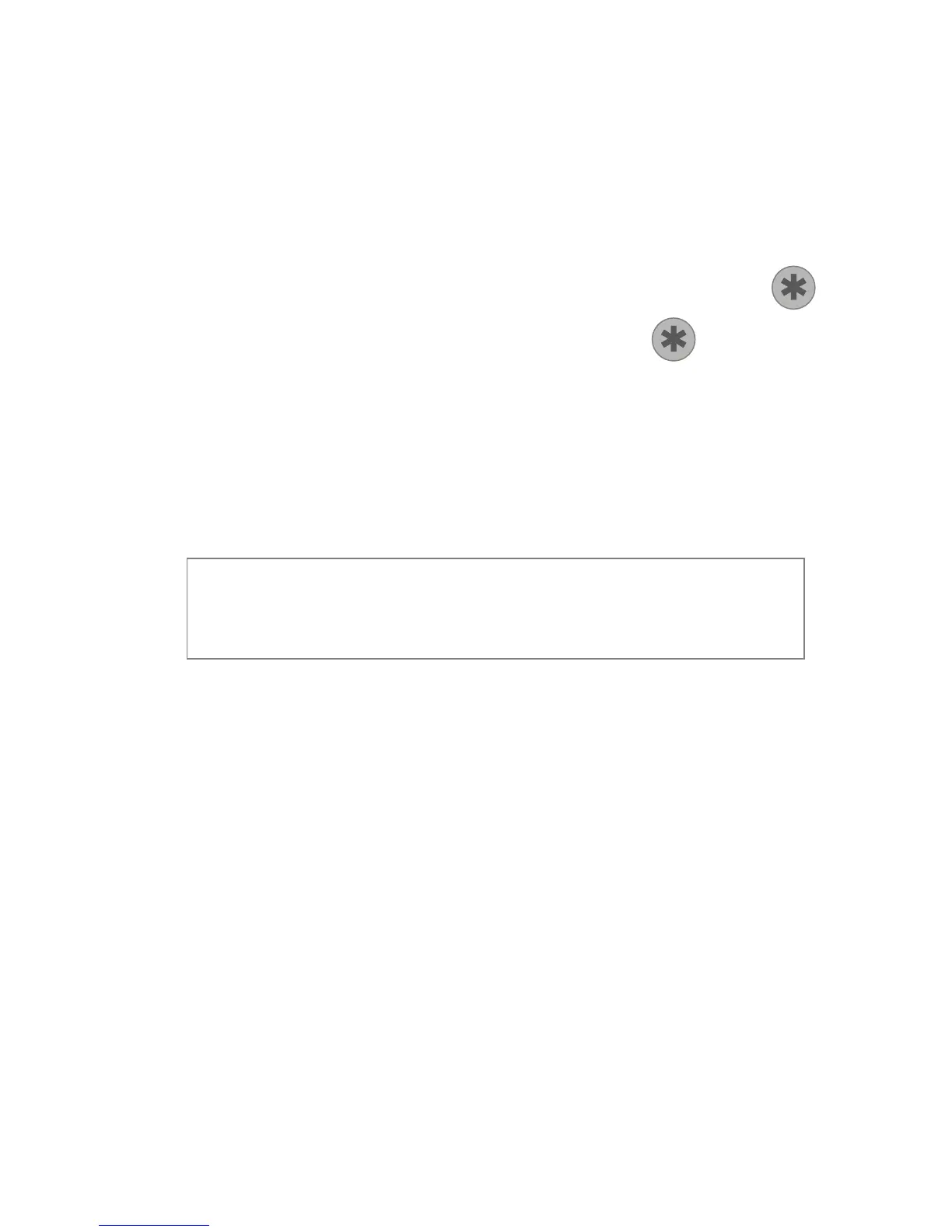1166
©
2005 Directed Electronics—all rights reserved
1. Press Timer mode buttons.
2. The vehicle will confirm with 4 parking light flashes.
3. A 1-second delay will start.
4. The system will start the car and will run for the specified
duration, unless shut down by the remote start button
. If shut down with the remote start button the system
will remain in timer mode.
5. The system will start every 3 hours until canceled by the
brake, hood, or neutral safety shut-down wires.
To exit timer mode, turn the ignition switch on any time the
engine is running. The parking lights will flash 4 times, indicating
timer mode has been exited.
5. The system will start every 3 hours until canceled by the
brake, hood, or neutral safety shut-down wires.
IIMMPPOORRTTAANNTT!!
Timer Mode should be used only
in open areas. Never start and run the vehicle
in an enclosed space such as a garage or
carport.
important
!!
Timer Mode should be used only in
open areas. Never start and run the vehicle in an
enclosed space such as a garage or carport.