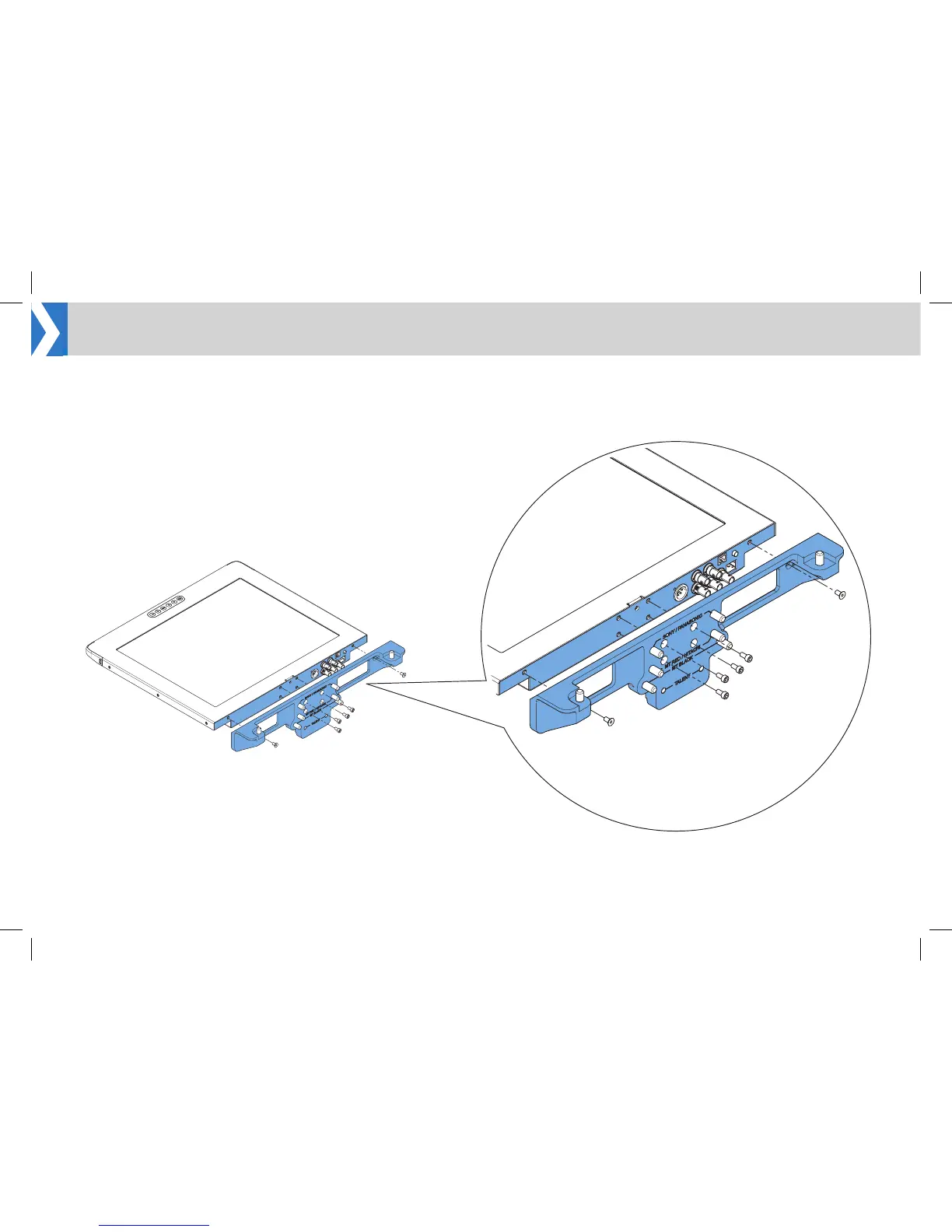3
Installation
1. Oer the hood mounting bracket to the rear panel of the prompt
monitor.
2. Locate the monitor into the mounting bracket recess.
3. Secure the bracket to the monitor; rst using the 2 outer 10mm M5
socket screws, then x the 4 x centre 16mm M5 socket screws.
Attach Legacy Adaptor to the Prompt Monitor