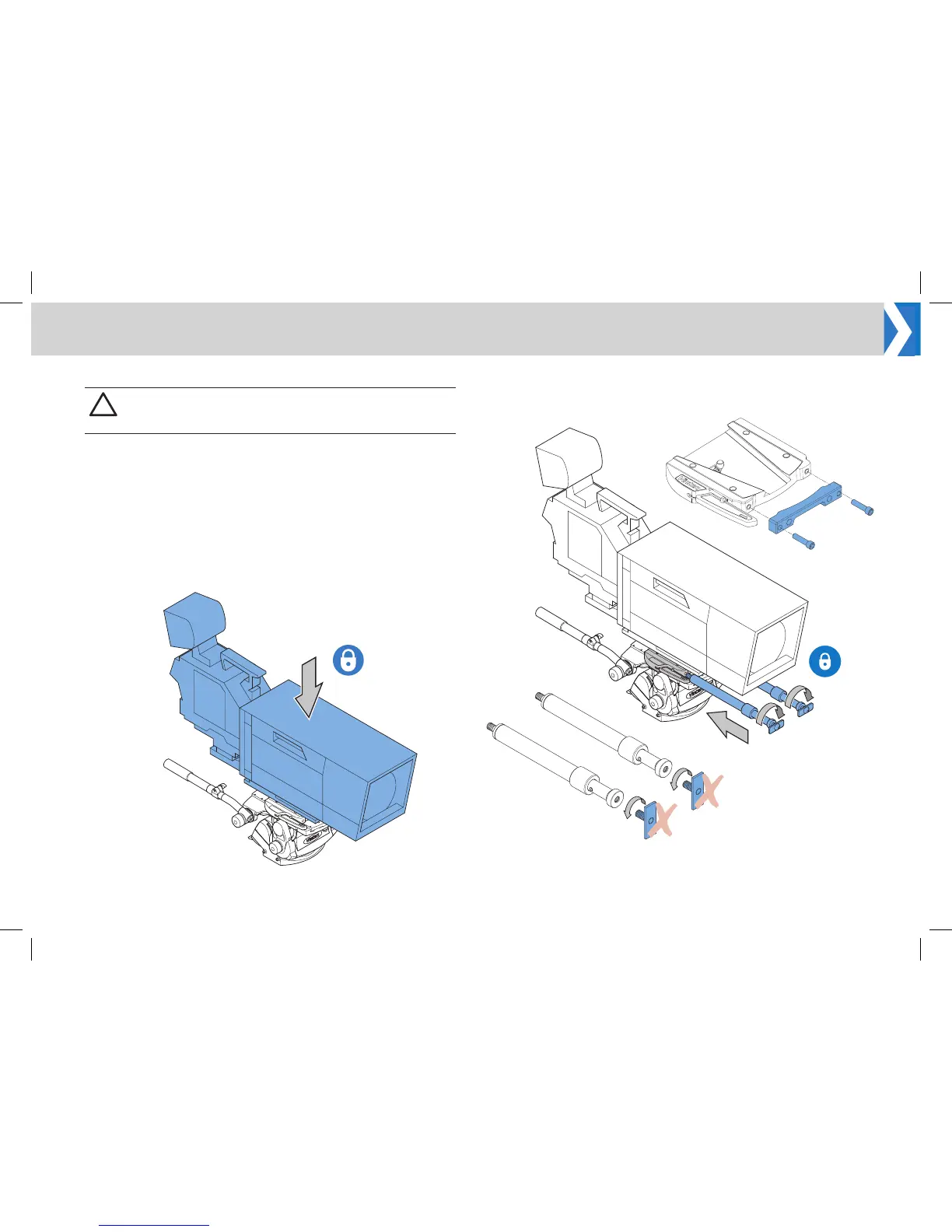4
Installation
A pair of telescopic rods must be used to mount the prompter system.
A camera mounting plate must be tted between the head support and
the camera body to allow installation of the prompter system. Dierent
sizes of mounting plates are available, depending on the type of
camera being used.
Direct Mounting to the Camera Head Support
1. Fit the camera and any xing plate being used, to the top of the
camera head support.
Assemble the MT-BL Legacy Adaptor Kit
WARNING! Before attempting to install or adjust the
prompter assembly, the tilt axis of the head support must
be securely locked horizontally (tilt axis).
2. Screw TR-12 telescopic rods into the mounting holes on the front
of the camera head support. Note! If using the Vinten wedge
plate, attach the wedge adaptor bracket, this will allow the rods to
be mounted to the plate.
3. Remove the end plates from the telescopic rods and store
somewhere safe, they will not be required for this set up.