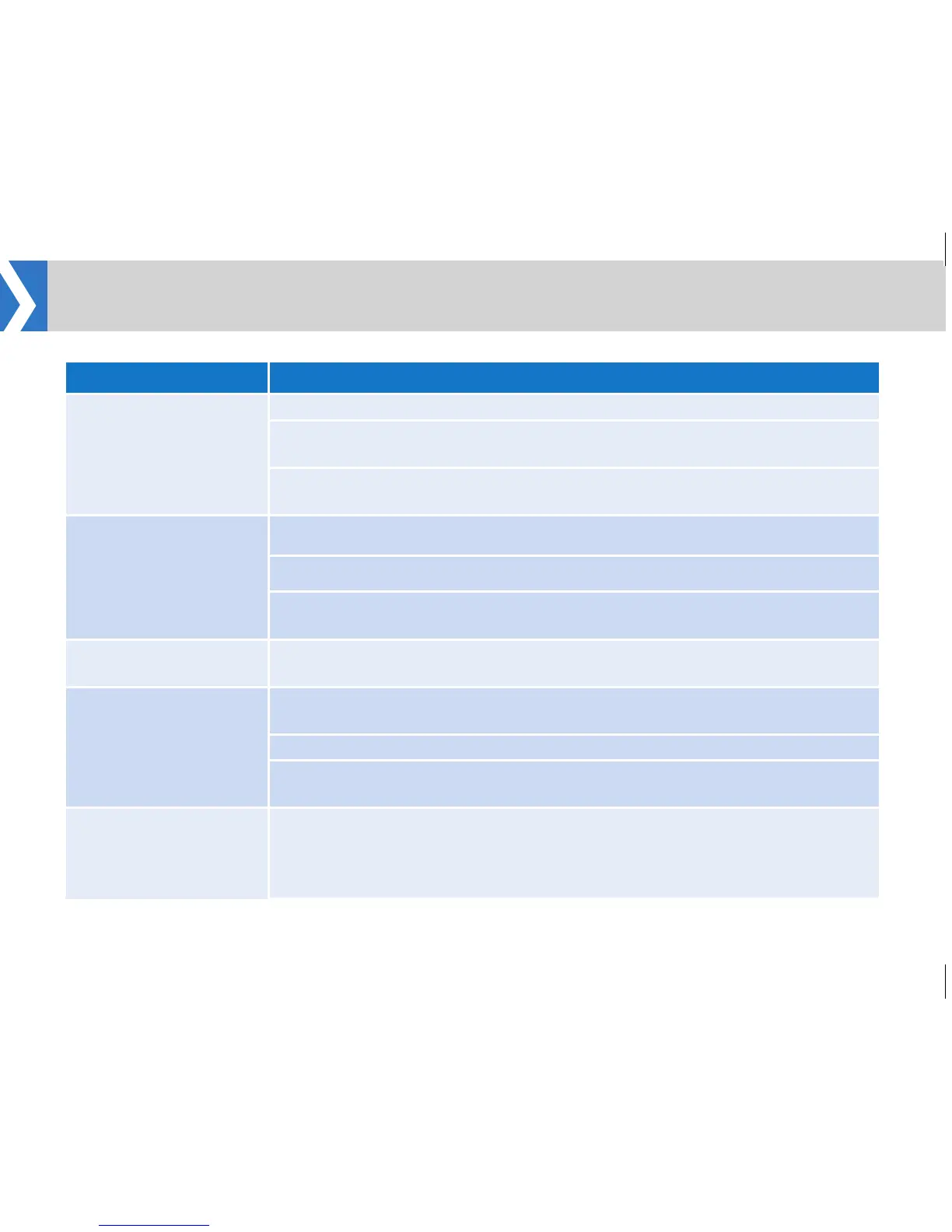12
Troubleshooting
Fault Check
The HC-IP is not
powering up
Check that the power over Ethernet source has a suitable power injector
Check that the cable from the PoE source is rmly locked into the PoE
input on the HC-IP
Check that a quality Cat5 or Cat6 cable has been used to connect to the
PoE injector
The HC-IP is powered
up, but not controlling
the prompted text
Check that any connections to controllers are correct and secured
Conrm that the HC-IP is enabled in the Devices window
Check that a quality Cat5 or Cat6 cable has been used to connect the
controller to the PoE injector
The HC-IP has locked
and is not responsive
Power cycle the HC-IP by removing the PoE Injector connection
The HC-IP is not
discovered on a local
IP network
Check that the HC-IP and the software application are not separated by an
IP gateway
Check that the device is not already connected to another dierent network
If added to the system manually check the correct details are entered in
the Manually Add Device elds
The HC-IP IP address
is not congurable
correctly from the
application
Check that the correct IP address has been added for the HC-IP. (i.e. has
this IP address been used for a dierent device)