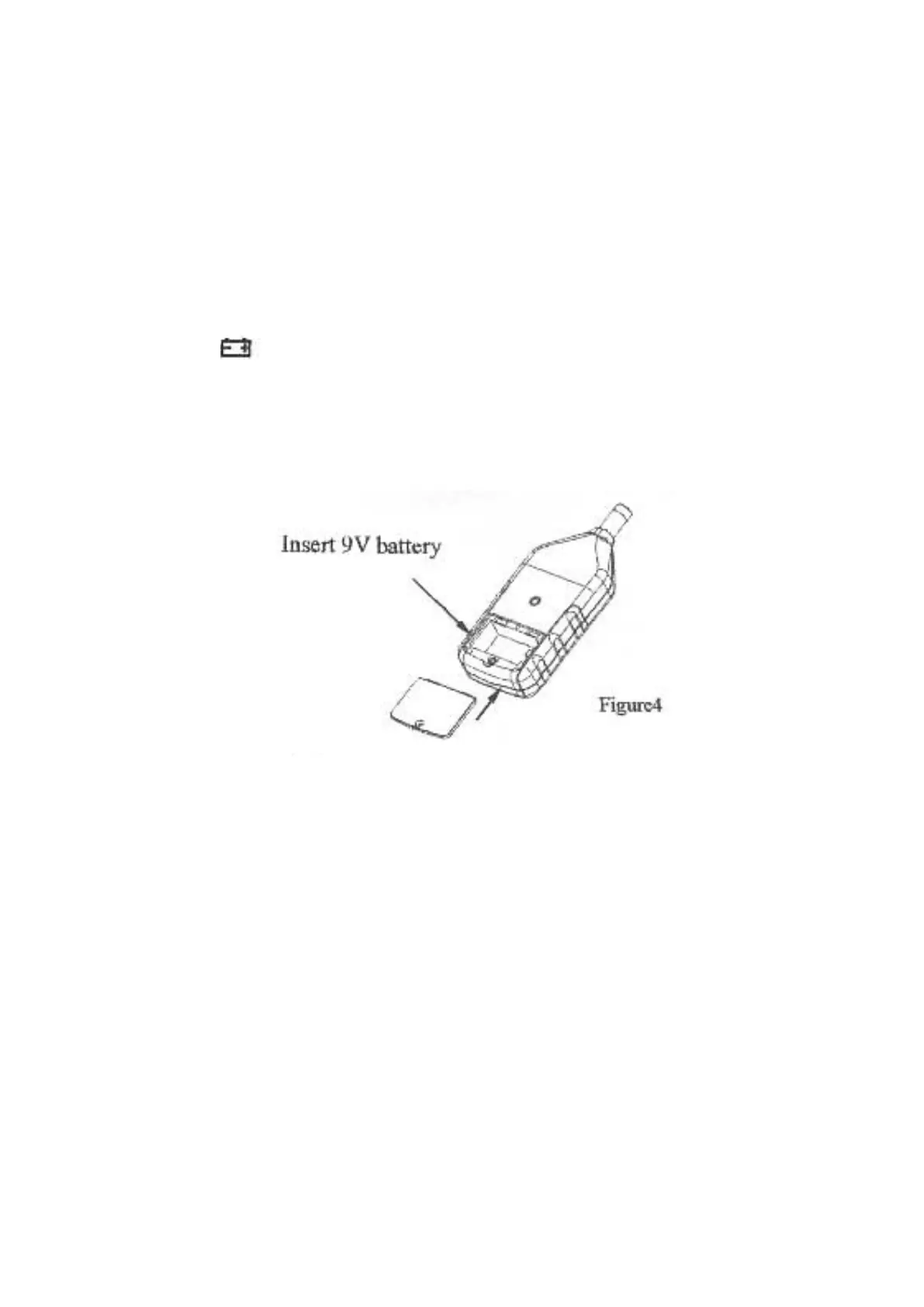G. Pre-operation:
1) Use a Screwdriver to open the battery door and install four 9V
battery in the battery compartment.
2) Install battery door with Screwdriver.
3) When the battery voltage drops below the operating voltage, a
symbol appears, please replaced with a new one.
4) When the DC adapter is used, insert the plugs (3.5) of the
adapter into the DC 9V connector on the side panel.
H. Operation:
1) Turn on power
2) Select the desired response and weighting, also select desired
range.
3) If weighting for general noise sound level, please select dBA.
4) If the sound source consists of short bursts, set response to FAST.
To measure the average sound level, use the SLOW setting.
5) When the MAX mode is chosen the instrument will capture and
hold the maximum noise level.
- 6 -
