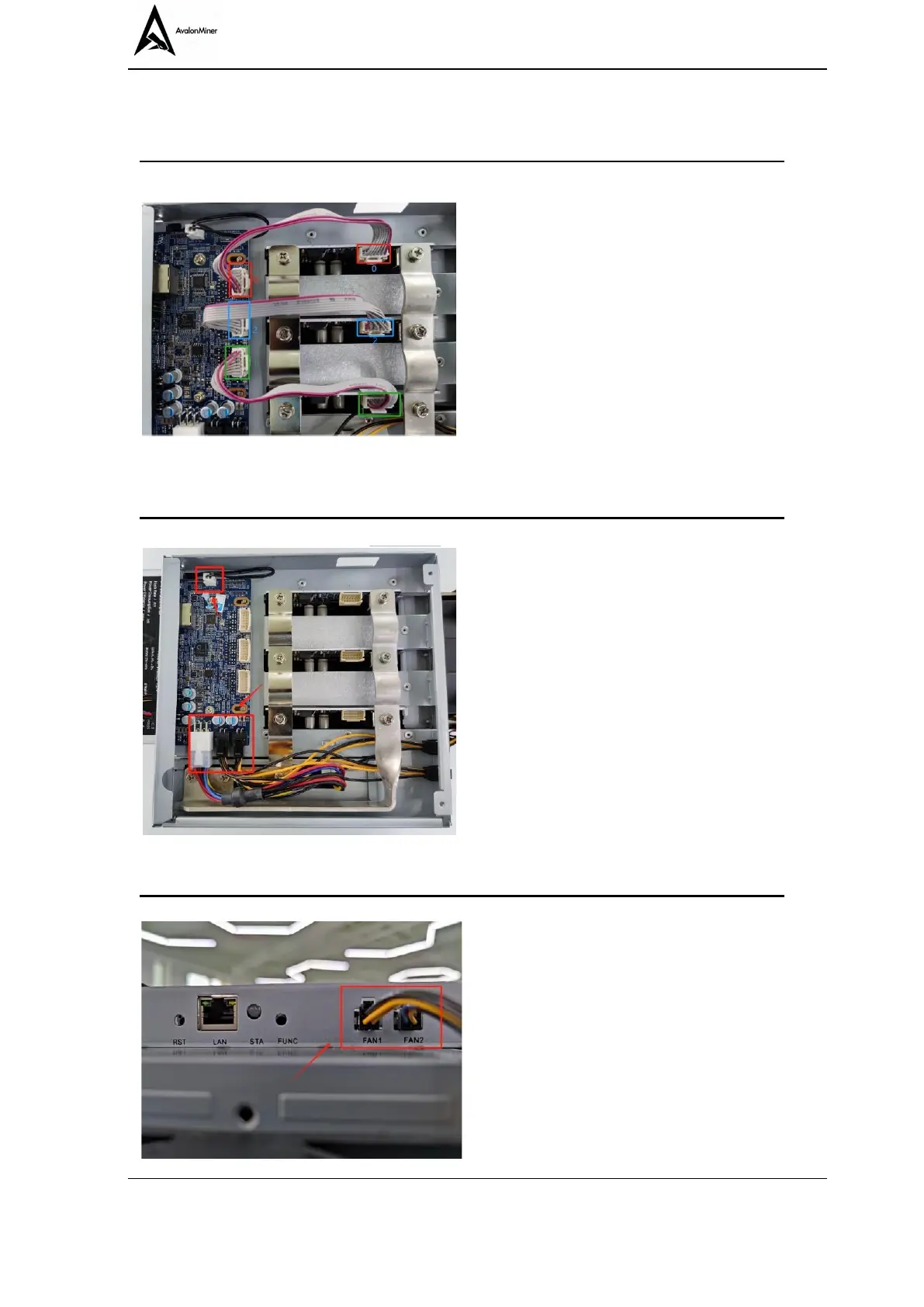Avalon A-Series Disassemble Guide QS-AMS-OS-001(A/0)
5 / 10
Step 3:
Step 4:
⚫ Remove all the connectors
among Hash boards and the
MM board.
Step 5:
⚫ Plug out the power supply
connector (small white)
⚫ Plug out the temperature
control connector (large white)
⚫ Plug out the Fans control
connectors (black)
⚫ Press and hold Fan1 and Fan2’s
connectors. Then plug them out.