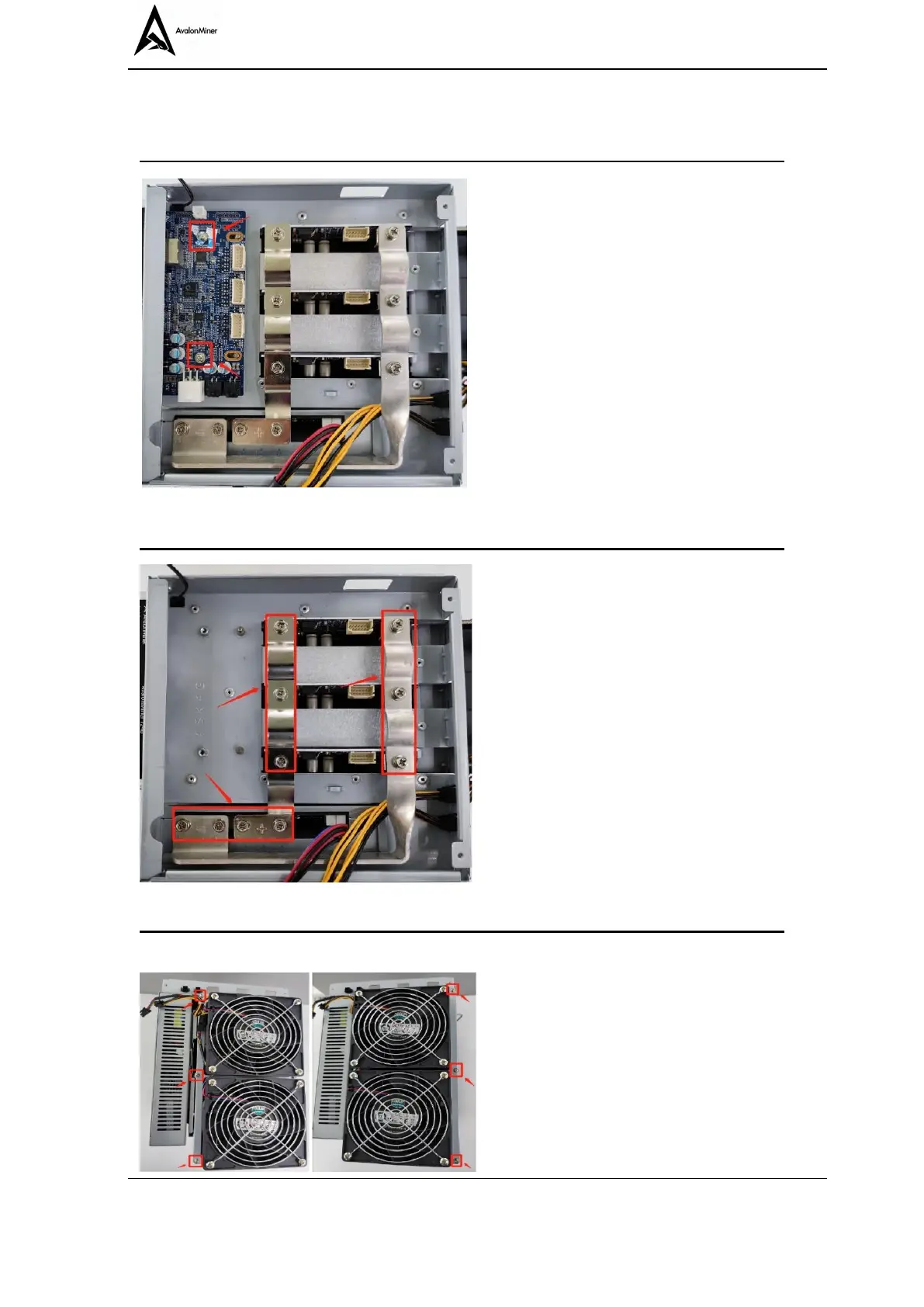Avalon A-Series Disassemble Guide QS-AMS-OS-001(A/0)
6 / 10
Step 6:
Step 7:
⚫ Remove the two fixed screws
which attached on the MM
Board and then take out the MM
board to a safe place.
Step 8:
⚫ Remove the ten fixed screws
which are attached on the two
aluminum strips and then
remove the aluminum strips.
⚫ Remove the front and the rear
fixed screws (12 in totals)
followed in diagonal order and
then remove the front and rear
panels where fan assemblies are
attached.