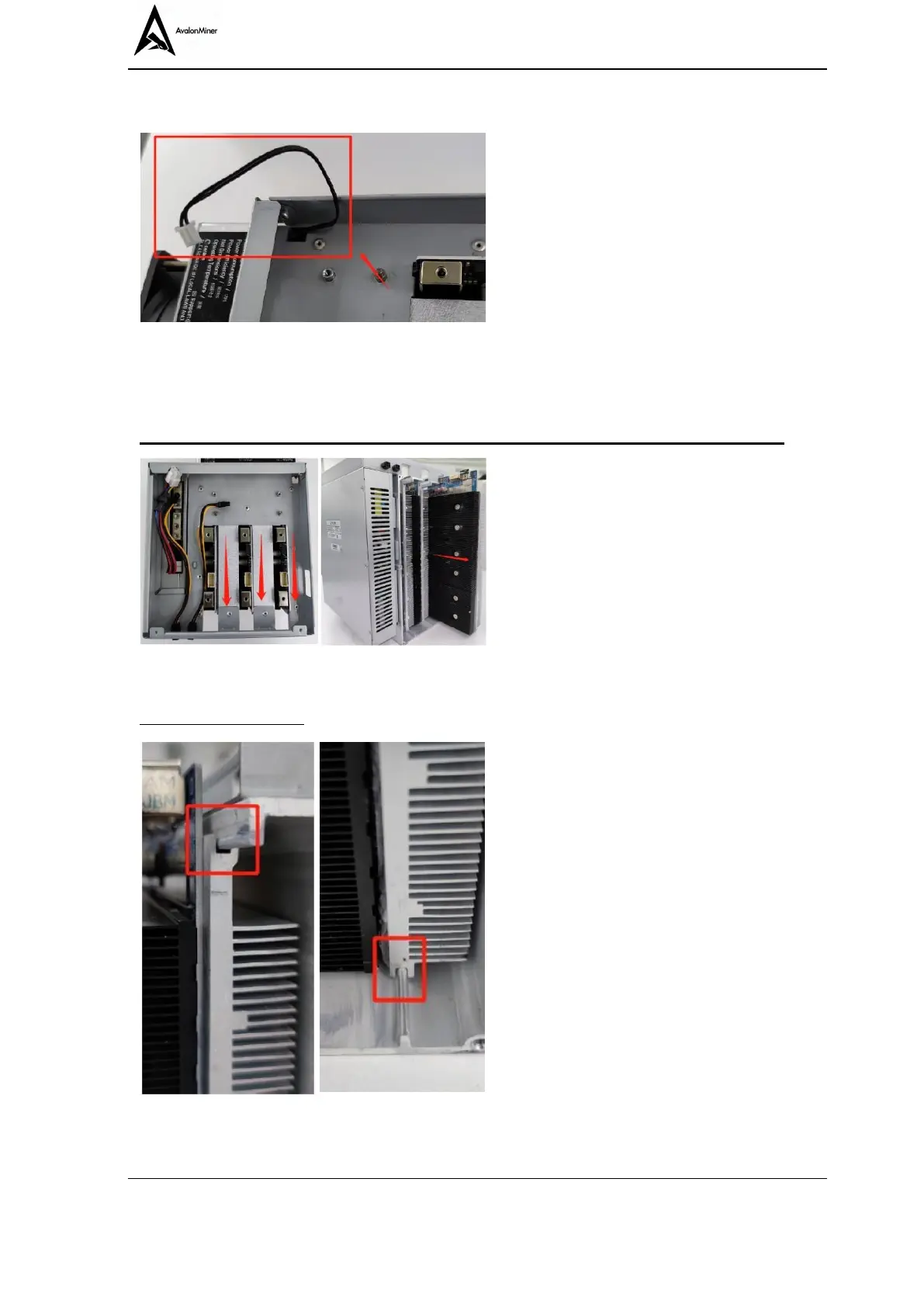Avalon A-Series Disassemble Guide QS-AMS-OS-001(A/0)
7 / 10
Note: when you remove the components of Fan1 and Fan2, please pay attention to the
temperature control cable, and take it out carefully through the opening in order to avoid
damages.
Step 9:
⚫ Push a hash board in the
direction as shown in the figure
and pull out the three hash
boards by turns.
Note: when you pull out the hash boards, make sure to hold the miner’s frame firmly in
order to avoid toppling.
Additional information:
- There are two slots on both
sides of the front heat sink.
Please be sure to make those
slots on the right track.