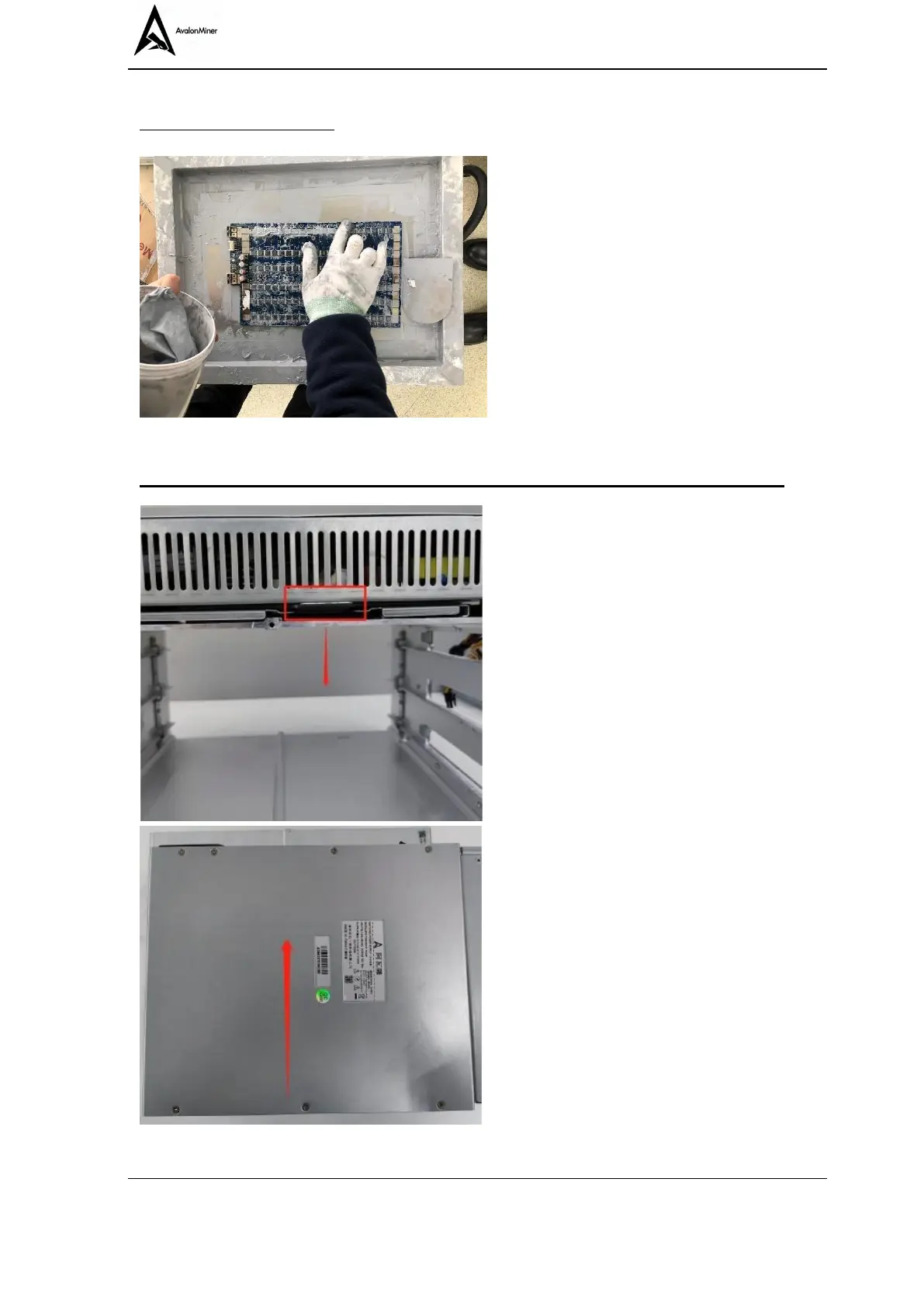Additional Information:
Step 11:
⚫ Add on silicon thermal grease
-Get some silicon thermal
grease (2W/m∙K) on the tip of
finger and evenly spread out
over the chips.
⚫ Place the power supply upon
the top and let the clip faces on
you.
⚫ Press down the clip and move
the power supply away from
you.