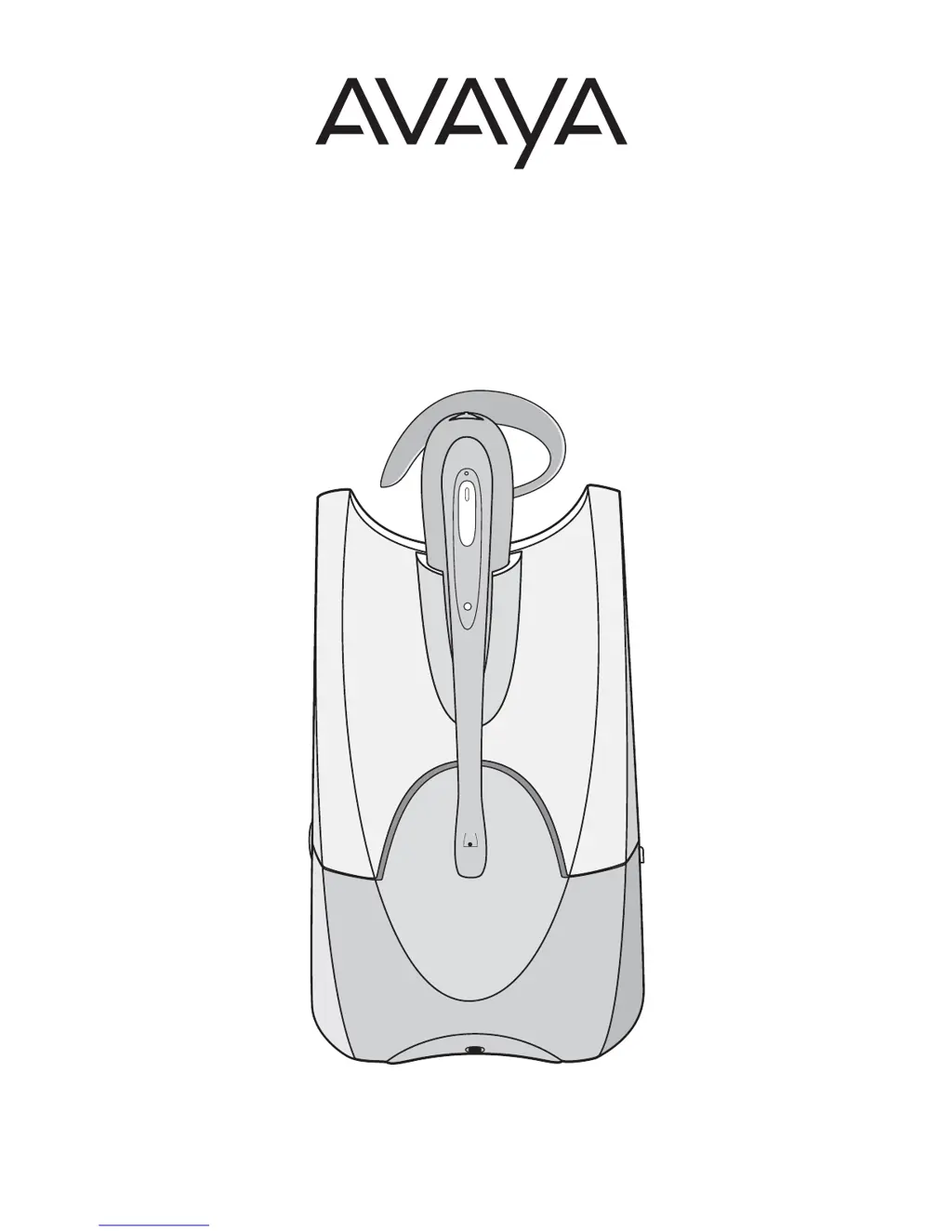Why can't callers hear me on my Avaya Headsets?
- TTiffany WebsterJul 26, 2025
If callers cannot hear you when using Avaya Headsets, there are several possible solutions: * Ensure all cords and jacks are correctly connected. * Verify the base has power (the power indicator is red) and the headset battery is fully charged. * Try different telephone configuration dial settings on the base unit, ensuring the selected number aligns with the horizontal position indicator. * Make sure you are in headset mode by pressing the talk button. The talk indicator light on the base should be green. * Adjust the listen volume master setting on the base. * Increase the speak volume fine-tune on the base unit. If the volume remains too low, increase the talk volume master setting on the bottom of the base unit. * Also, check that the mute function is off.