
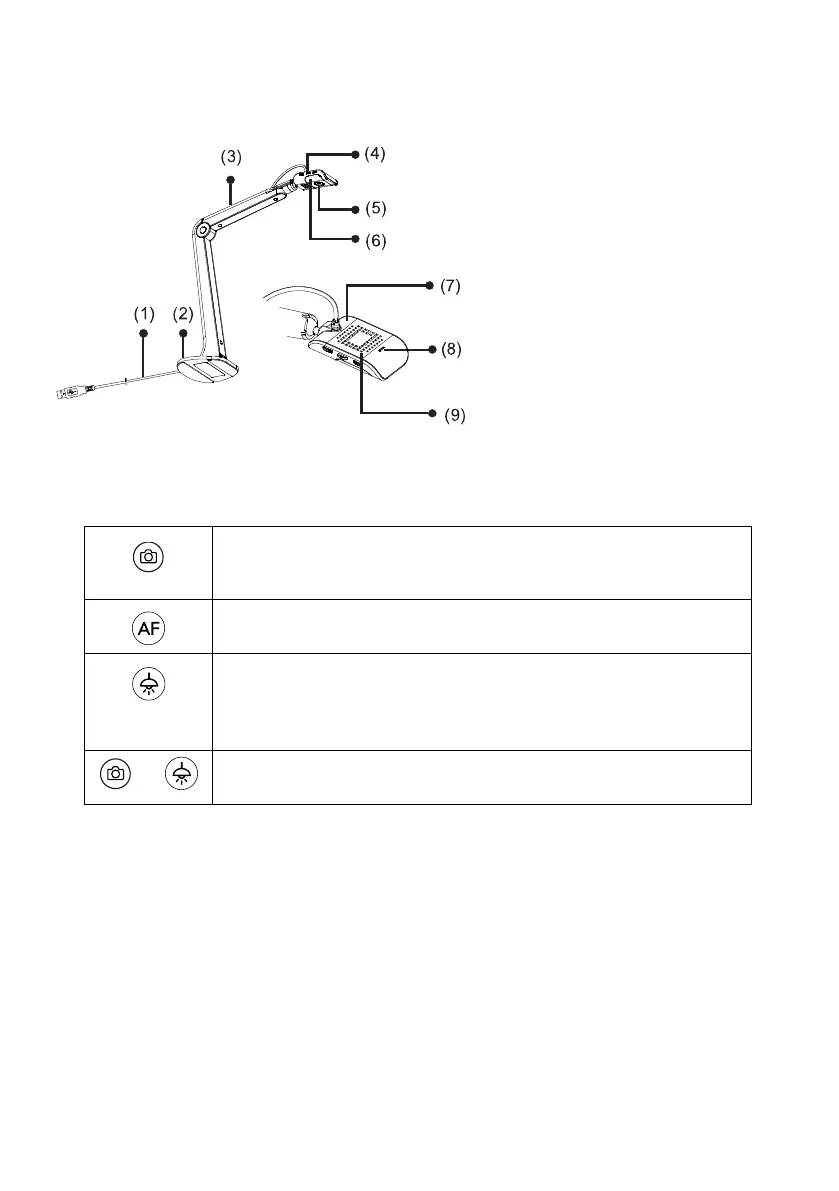 Loading...
Loading...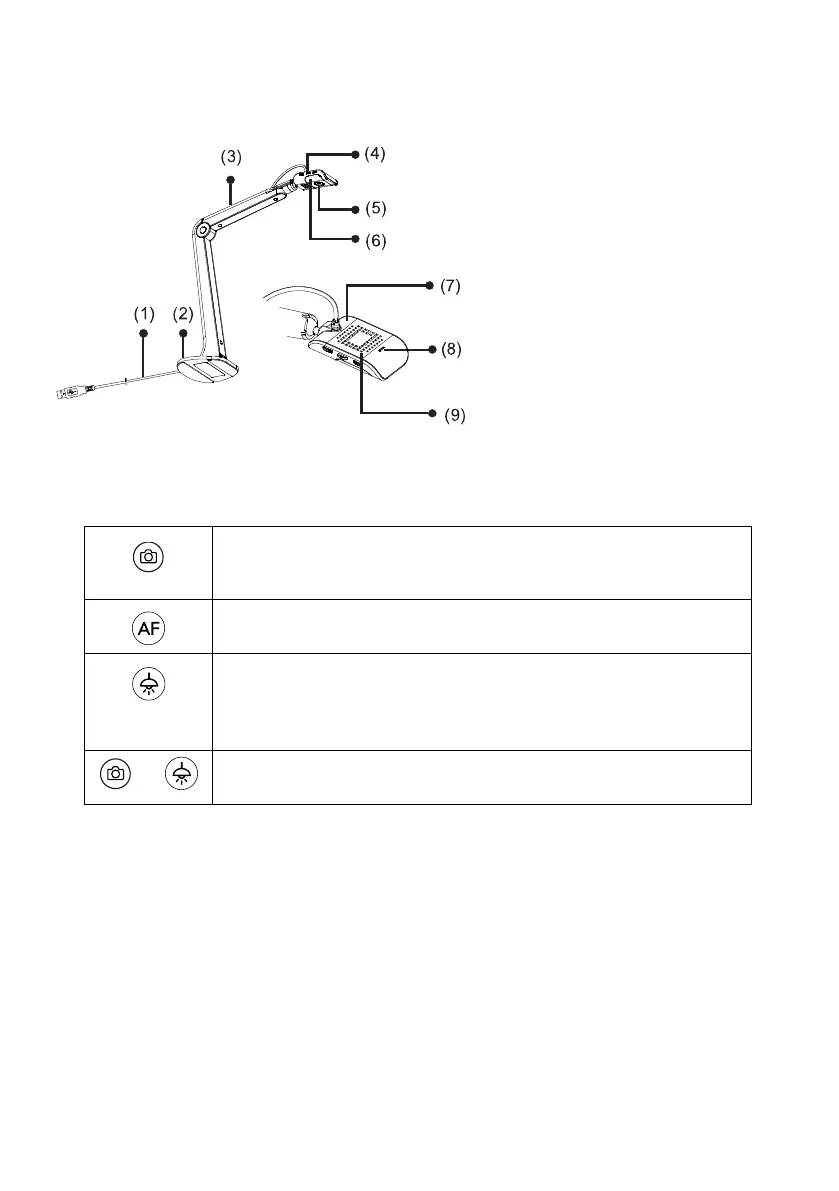
Do you have a question about the AVer M5 and is the answer not in the manual?
| Frame Rate | 30fps |
|---|---|
| Focus | Auto/Manual |
| Output Resolution | 1920 x 1080 (Full HD) |
| Power Source | USB powered |
| Built-in Microphone | Yes |
| Foldable Design | Yes |
| Total Pixels | 5MP |
| Shooting Area | A4 (210 x 297 mm) |
| Image Rotation | 0°/90°/180°/270° |
| Interface | USB |
| Connectivity | USB |
| Compatibility | Windows, Mac, Chrome OS |
| Lamp | LED |