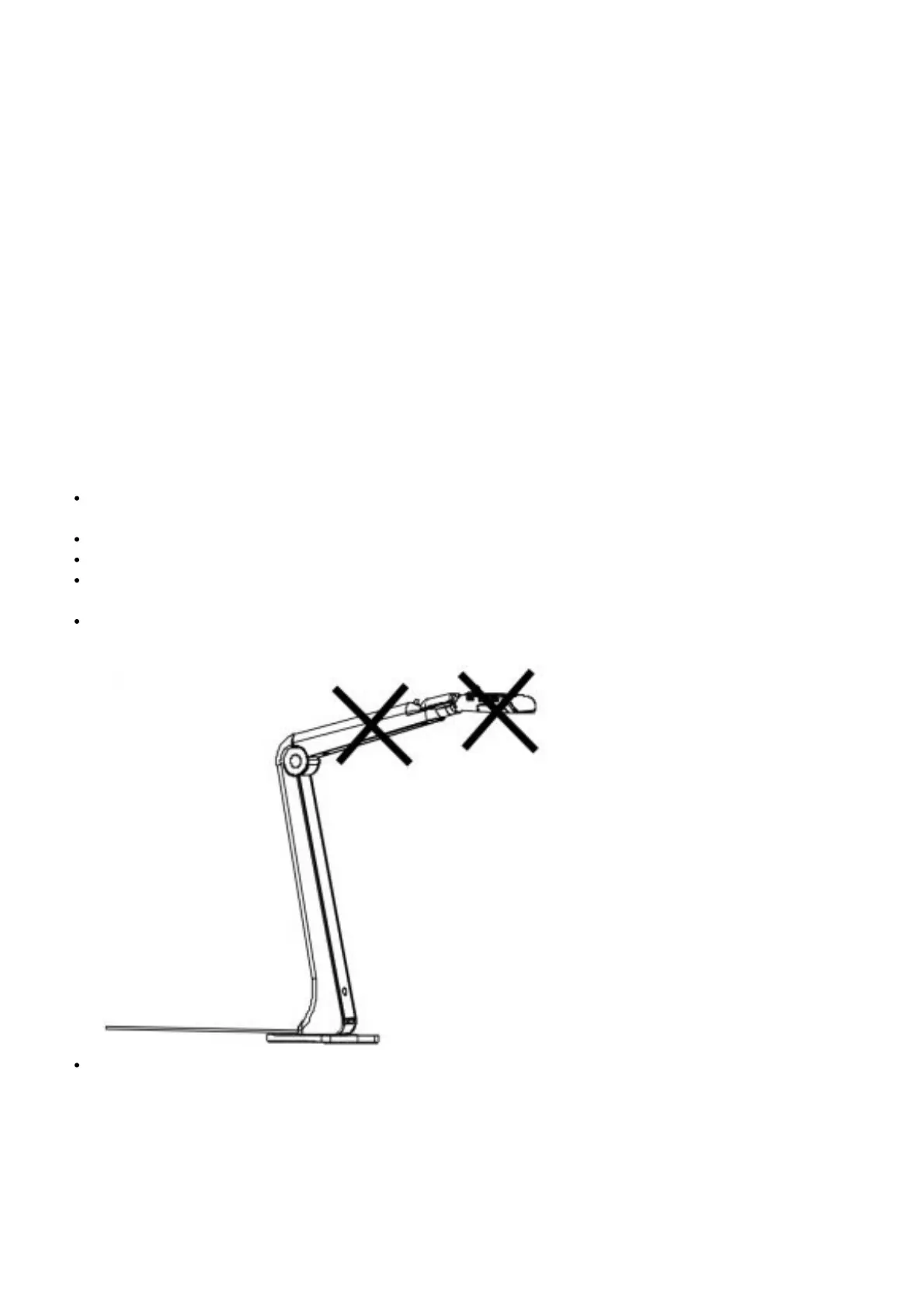Folded (L x W x H) 115.9mm x 108.6mm x 323.6mm (4.56” x 4.28” x 12.74”)
Net Weight 0.78kg (1.72lbs)
Gross Weight 1.1kg (2.42lbs)
Software AVerTouch
Specifications are subject to change without prior notice
* It is suggested that the operating temperature should between 0°C and +35°C (+32°F and +95°F) when LED lamp
is on.
WARNING
To reduce the risk of fire or electric shock, do not expose this appliance to rain or moisture.
Warranty will be void if any unauthorized modifications are done to the product.
Do not drop the camera or subject it to physical shock.
Use the correct power supply voltage to avoid the damaging camera.
Do not place the camera where the cord can be stepped on as this may result in fraying or damage to the lead
or the plug.
Hold the bottom of the camera with both hands to move the camera. Do not grab the lens or arm to move the
camera.
Do not pull the camera arm and camera part in the opposite direction
