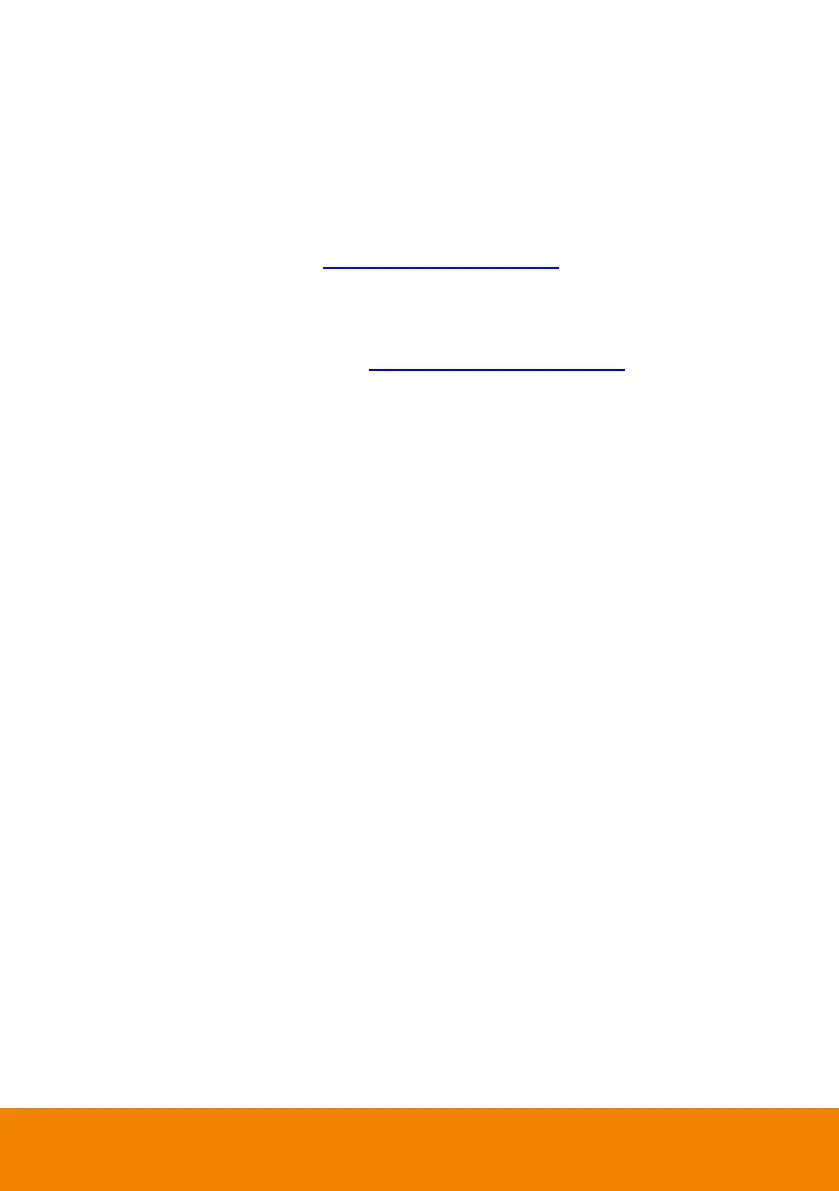22
User: Log in with a user account to have access to the limited functions. To
switch to Admin account, click the toggle and enter the administrator
account password. To switch back to User account, exit and restart AVer
PTZ Link.
5. PTZ Link Information:
View system information, change system language, activate premium license
and more. Please refer to <AVer PTZ Link Information
> for more details.
6. Voice Tracking Configuration:
Perform voice tracking by configuring Channel setup after adding devices to
AVer PTZ Link. Please refer to <Voice Tracking Configuration
> for more
details.
