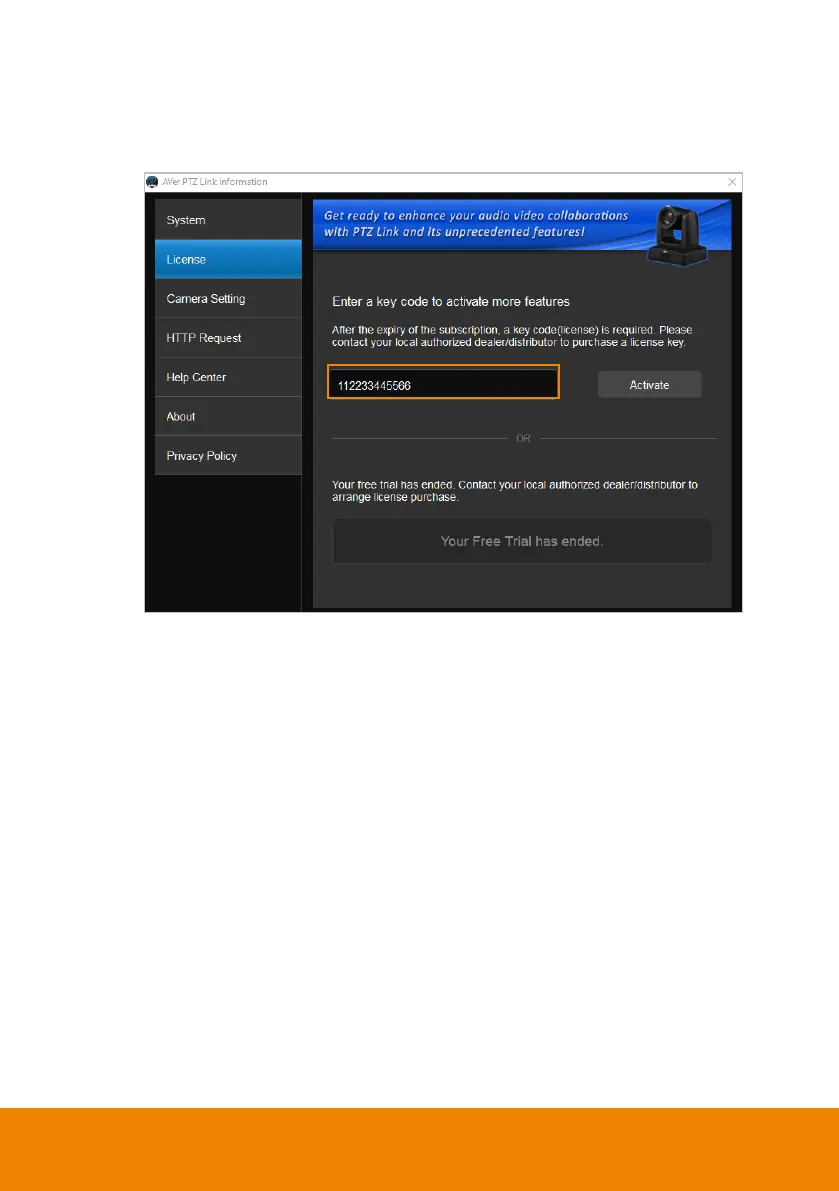49
To activate the license key:
1. On the AVer PTZ Link Information page, click
License
to enter the License
page. Enter the license key in the input box.
2. Click
Activate
and a message window pops up. Click
Yes, start Subscription
directly
.
[Note]
You will waive your free trial if you subscribe your license key. If you
have started the Free Trial, subscribing the license key will immediately
activate the premium version without including the remaining days of the trial
period. You can click
No, start Free Trial first
to wait until the trial period
expires.
3. Click
Continue
to start activating the license key.
4. Enter your email and organization information to activate subscription.
5. View the license info on screen.
