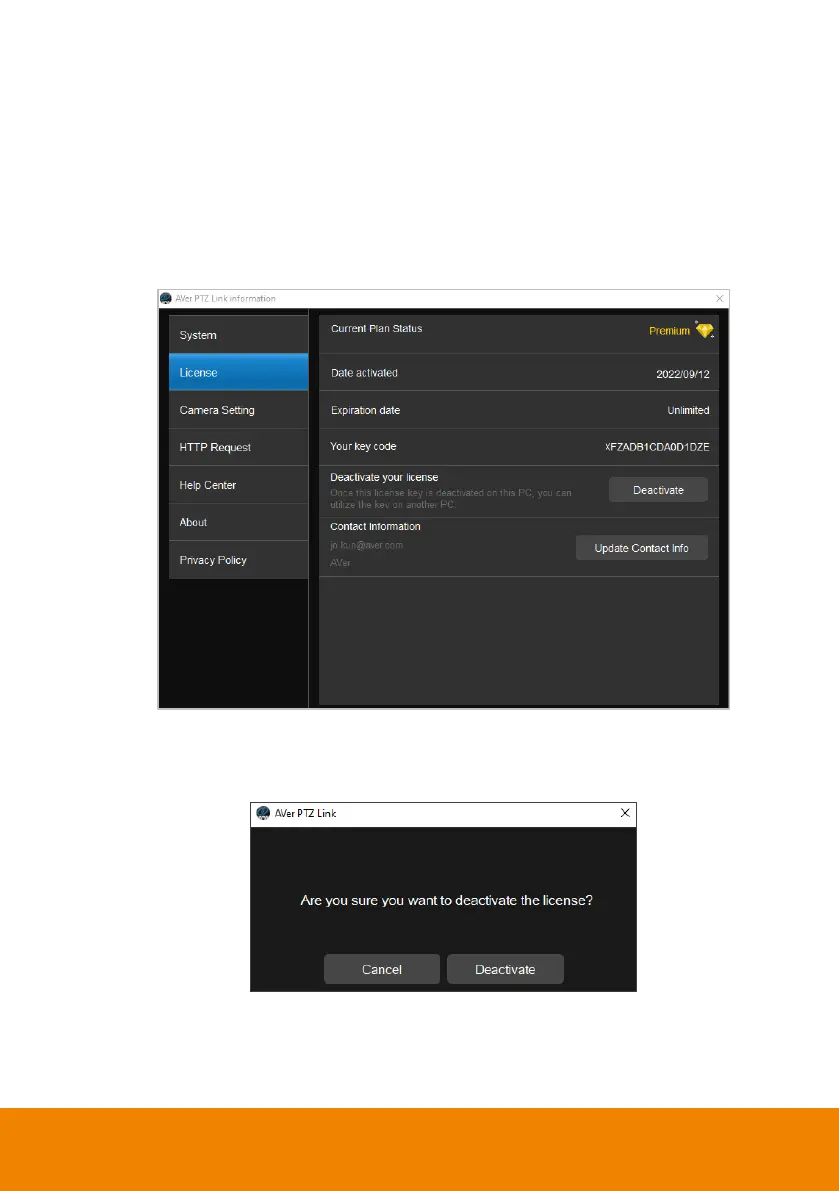51
To deactivate the license key:
One license key can only be activated on one computer. To transfer the license
key to a new computer, you need to deactivate the license key from the original
computer and then activate it on the new computer. The expiration date of the
license key will remain the same.
1. On the AVer PTZ Link Information page, click
License
to enter the License
page.
2. In the
Deactivate your license
field, click
Deactivate
, a message window
pops up.
