Do you have a question about the Avermedia LIVE GAMER MINI and is the answer not in the manual?
Download and install required software, drivers, and plug-ins for AVerMedia devices.
Configure RECentral for gameplay recording using hardware encoding without CPU load.
Set up video quality, storage path, and check available recording time.
Configure HDCP detection, DXVA support, and hotkeys for StreamEngine.
Step-by-step guide to integrating AVerMedia StreamEngine with Streamlabs OBS.
The AVerMedia Live Gamer MINI (LGM) is a compact video capture device designed for gamers and content creators, enabling the recording and streaming of gameplay with minimal impact on CPU performance. It achieves this through hardware encoding, offloading the processing burden from the computer's central processing unit.
The Live Gamer MINI serves as an external capture card that connects to a gaming console or other video source via HDMI and to a computer via USB. Its primary function is to capture video and audio signals from the source and transmit them to the computer for recording or live streaming. A key feature of the LGM is its integrated hardware encoder, which allows for "No CPU Loading" recording. This means the device itself handles the video compression, freeing up the computer's CPU for other tasks, such as running the game or managing streaming software. This capability is particularly beneficial for users with less powerful computers or those who want to maintain optimal game performance while capturing high-quality footage.
The device supports recording gameplay directly from consoles without requiring additional overlays or audio sources beyond the console's own audio when utilizing the "Single Mode" in RECentral software. This streamlined approach ensures a clean capture of the raw gameplay. For more advanced setups, the LGM integrates with third-party streaming software like Streamlabs OBS, OBS, and Xsplit through the AVerMedia StreamEngine plug-in. This plug-in enhances control over the LGM within these applications, automatically synchronizes audio, and facilitates recording gameplay with virtually no extra CPU load.
The LGM is designed for ease of use, starting with its setup process. Users are guided to download and install necessary software, drivers, and plug-ins via AVerMedia Assist Central, a centralized tool that detects connected AVerMedia devices and displays available software. For the LGM, it is recommended to install both RECentral v4 and StreamEngine v2 to maximize its capabilities.
When using RECentral v4 in "Single Mode" for "No CPU Loading" recording, users need to ensure specific settings are configured: the console's RGB range should be set to "Limited Range," and the recording quality should be maintained at "Optimal" (e.g., 1080p60@20Mbps). Once these settings are confirmed, recording can be initiated by simply pressing the "REC" button. This mode is ideal for capturing pure gameplay without additional graphical elements.
For users who prefer third-party streaming software, the AVerMedia StreamEngine plug-in provides extended control and functionality. After installing StreamEngine, users integrate the LGM as a "Video Capture Device" within their chosen software (e.g., Streamlabs OBS). The StreamEngine interface allows users to monitor overall signal source information, adjust recording video settings (choosing between high, medium, or low quality, with preset bitrates depending on resolution), define a storage path for recorded content, and view available recording time. A crucial feature of StreamEngine is its ability to record "original input source" content without adding extra CPU loading, meaning only the video source connected to the LGM is captured, excluding any overlays, images, or additional audio added by the streaming software.
The "Advance Tab" within StreamEngine offers additional features. "HDCP Detection" allows for recording iOS devices, while "Support DXVA" offloads preview decoding to the GPU, reducing CPU usage. A customizable "Hot Key" feature enables seamless start and stop of recording directly from StreamEngine. Users can also check the firmware version and access AVerMedia's website for more information.
The LGM's flexibility extends to video output resolution. Within third-party software settings, users can customize the resolution and FPS for their original video backup recorded by StreamEngine, allowing for tailored capture based on specific project requirements. After making changes, users can verify the updated resolution in StreamEngine's video output information. Recording through StreamEngine is initiated by pressing the "REC" button or using a configured hotkey.
While the manual does not explicitly detail maintenance features in a dedicated section, several aspects contribute to the device's ongoing usability and performance. The AVerMedia Assist Central acts as a centralized hub for managing software and driver updates, ensuring the LGM operates with the latest enhancements and bug fixes. This proactive approach to software management helps maintain optimal device functionality.
The "FW Version" information available in the StreamEngine's "Advance Tab" allows users to monitor the device's firmware status, which is crucial for ensuring compatibility and accessing new features or performance improvements released by AVerMedia. Regular checks for firmware updates, typically facilitated through Assist Central, are an implicit maintenance step.
The "User Experience Improvement Program" mentioned in StreamEngine suggests a feedback mechanism, allowing users to contribute to future product development and potentially influence improvements or new features that could enhance the device's longevity and utility.
The design philosophy of "No CPU Loading" recording itself can be seen as a form of maintenance, as it reduces strain on the user's computer system, potentially extending the life of their PC components by preventing overheating or excessive wear from intensive video processing. By offloading this task to the LGM's hardware encoder, the overall system remains more stable and responsive.
In summary, the AVerMedia Live Gamer MINI is a user-friendly and efficient capture device that prioritizes performance and ease of integration with both proprietary and third-party software, making it a valuable tool for content creation.
| Interface | USB 2.0 |
|---|---|
| Video Input | HDMI |
| Video Output (Pass-Through) | HDMI |
| Audio Input | HDMI |
| Audio Output (Pass-Through) | HDMI |
| Max Pass-Through Resolutions | 1080p60 |
| Supported Resolutions (Video Input) | 480i, 480p, 576p, 720p, 1080i, 1080p |
| Record Format | MPEG-4 (H.264 + AAC) |
| Compatibility | OBS Studio, Streamlabs OBS, XSplit |


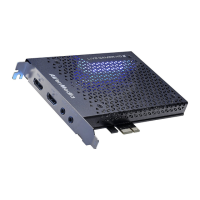









