1
AVerMedia Live Gamer Ultra(GC553) Quick
Installation & Troubleshooting Guide
Date: 2023 June For Amazon
AVerMedia Customer Success & Satisfaction Team
Support | Technical | AVerMedia
Technical Specifications
• Interface:USB 3.1 (Gen 1) Type C
• Video Input:HDMI 2.0
• Video Output (Pass-Through):HDMI 2.0
• Audio Input:HDMI 2.0
• Audio Output (Pass-Through):HDMI 2.0
• Max Pass-Through Resolutions:2160p60 HDR /1440p144 / 1080p240
• Max Record Resolutions:2160p30 / 1440p60 / 1080p120 / 1080p60 HDR
• Supported Resolutions (Video input):2160p, 1440p, 1080p, 1080i, 720p, 576p,
480p
• Record Format:MPEG 4 (H.264+AAC) or (H.265+AAC)*
• Dimension (W x D x H):112.6 x 66.2 x 26 mm (4.43 x 2.6 x 1.02 in)
• Weight:116 g (4.09 oz.)
Notes:
*H.265 Compression and HDR are supported by RECentral
1. LGU does not support viewing/recording/streaming of HDCP protected signals
System Requirements(For dedicated streaming PC)
https://www.avermedia.com/us/product-detail/GC553
Operating system: Windows® 10 x64 or later (Support UVC Protocol)
For 4Kp30 or 1080p120 (4Kp60 HDR pass-through supported)
Desktop:
- Intel® Core™ i5-6XXX or above
- NVIDIA® GeForce® GTX 1060 or above
- 8 GB RAM (*Dual-channel)
Laptop:




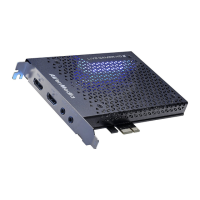







