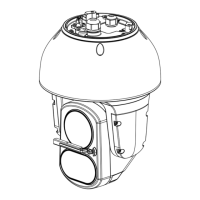8. Connect power and I/O to the camera, then tighten the I/O cover.
9. Connect a network cable to the Ethernet port (RJ-45 connector).
The Link LED indicator will turn on once a network link has been established.
Note: If you need to remove the RJ45 connector from the camera to check a network issue,
gently pull the cable towards the locking tab to release the RJ45 plug before pulling upwards.
10. Check that the Connection Status LED indicator indicates the correct state. For more information, see
Connection Status LED Indicator on page24.
Connecting Cables 14
