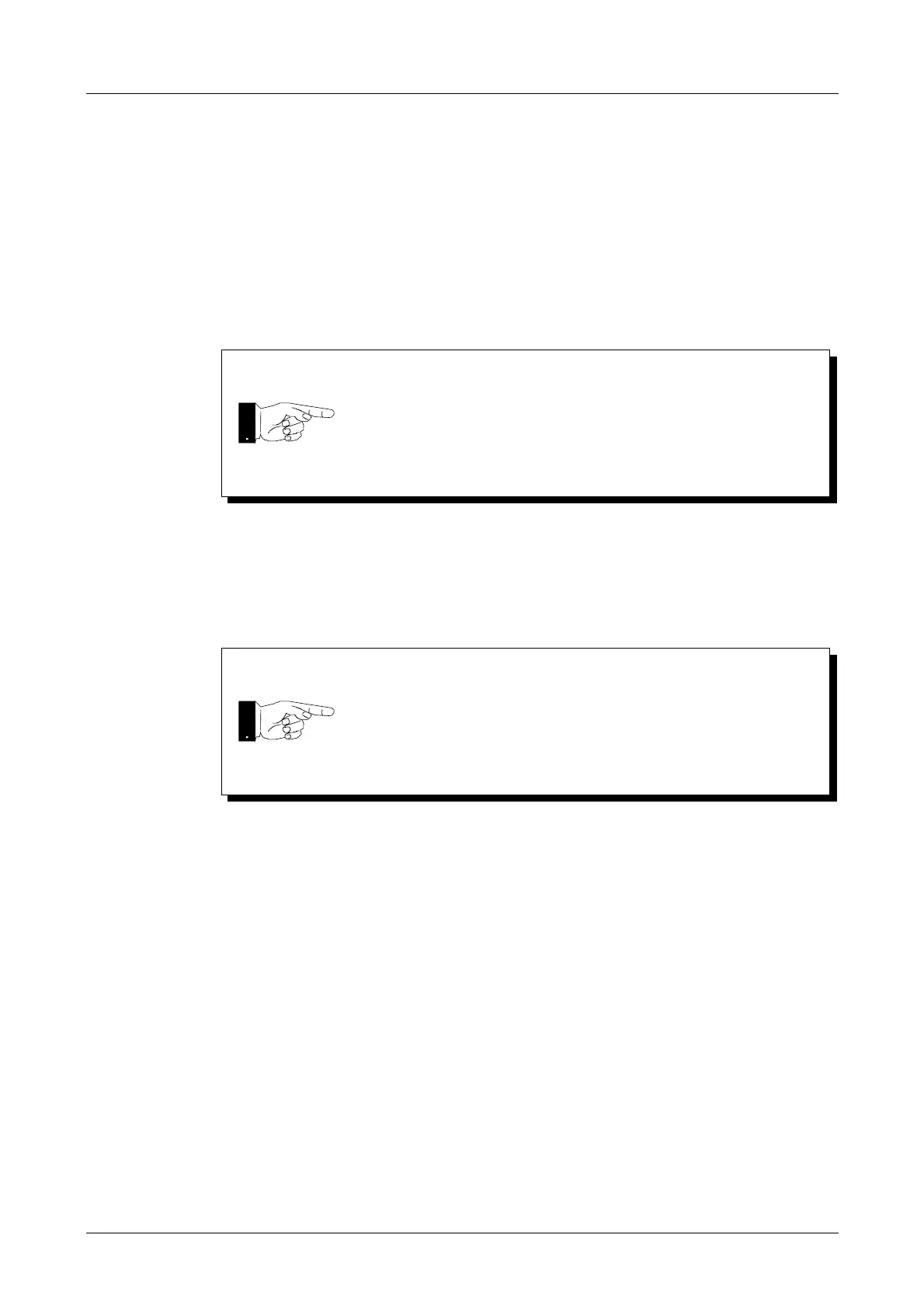Opacity Measuring Chamber Type A AVL 4000
6-22 Service Manual
The protecting glass is bonded to the selenium holder.
• You can now press it off the selenium holder from the inside.
• Clean any silicon residues from the selenium holder.
• Replace the green filter, selenium cell and O-ring in the selenium holder.
• Secure them in place with the retaining ring.
• Screw the selenium holder back onto the cover plate.
• Bond the protecting glass to the selenium holder from the outside with silicon
adhesive.
• Bond the seal ring back into position (also with silicon adhesive).
Soldering the selenium cell
• After replacing the selenium cell, it must be soldered back onto the selenium board.
− black wire to soldering terminal SELEN-HI
− red wire to soldering terminal SELEN-LO
• Reconnect the cable to the selenium board before reassembling.
Ensure that the parts are reassembled in the right order
(see Fig. 6-28).
Make sure that no adhesive gets onto the glass or smears it.