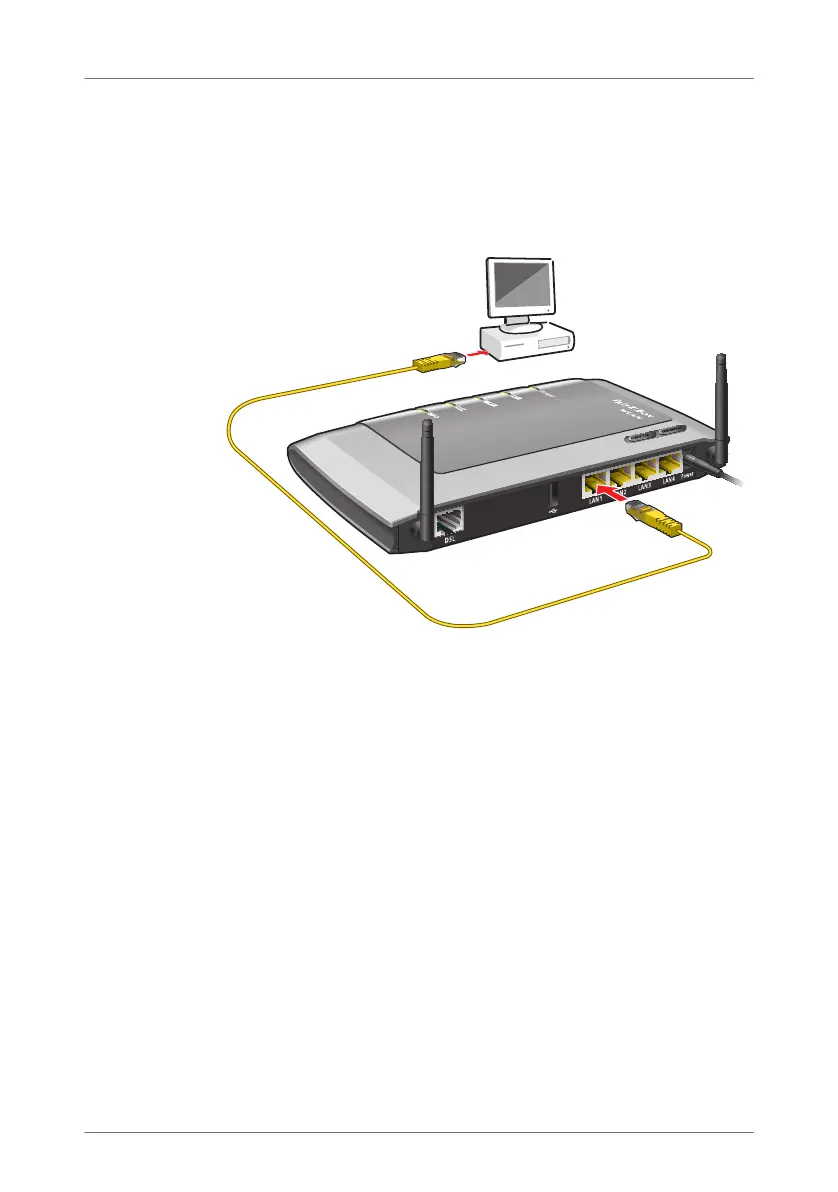Connecting the Computer to the FRITZ!Box
17
4 Connecting the Computer to the FRITZ!Box
Connect one or several computers to the FRITZ!Box.
4.1 Connecting Computers to the LAN Port
Connecting a computer to a LAN port on the FRITZ!Box
1. Set aside the network cable (yellow) from the FRITZ!Box
package.
2. If you work with a Linux operating system: Configure the
network adapter of the computer with the setting
“DHCP”.
3. Connect one end of the network cable to the network
port (network card) of the computer.
4. Connect the other end to the “LAN 1”, “LAN 2”, “LAN 3”
or “LAN 4” socket on the FRITZ!Box.
Now the FRITZ!Box and the computer are connected to each
other.
FRITZ!Box 3270-en.fm Seite 17 Mittwoch, 14. März 2012 2:44 14
