
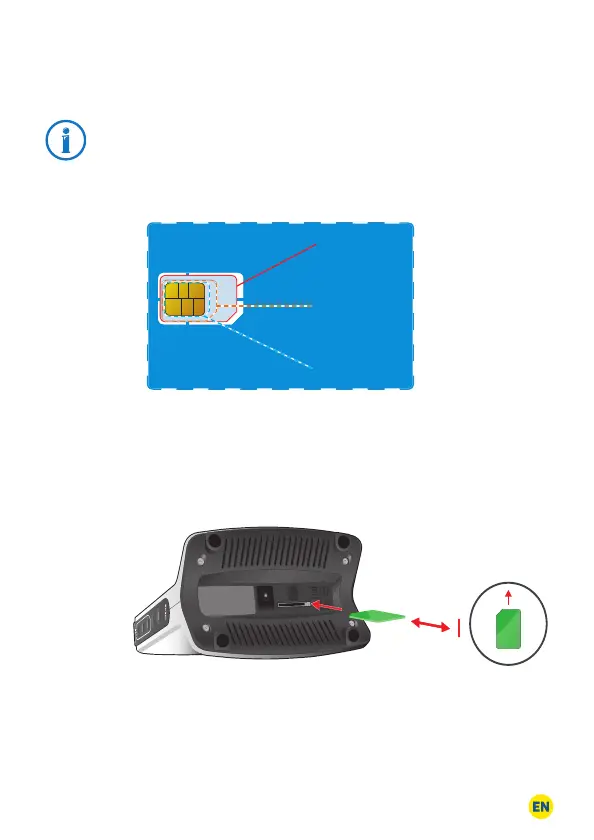 Loading...
Loading...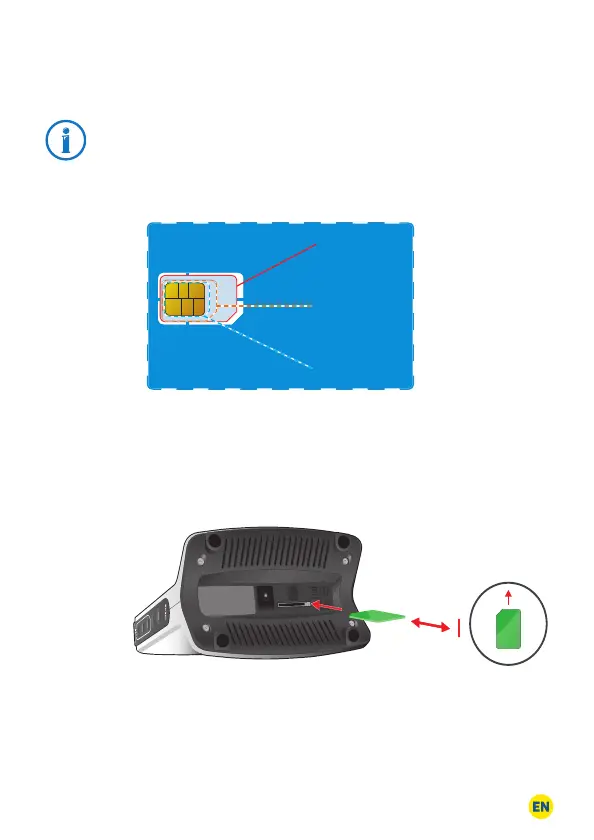
Do you have a question about the AVM FRITZ!Box 6820 LTE and is the answer not in the manual?
| Ethernet LAN | Yes |
|---|---|
| Cabling technology | 10/100Base-T(X) |
| Networking standards | IEEE 802.11a, IEEE 802.11b, IEEE 802.11g, IEEE 802.11n |
| Ethernet LAN data rates | 10, 100, 1000 Mbit/s |
| Ethernet LAN interface type | Gigabit Ethernet |
| Ethernet LAN (RJ-45) ports | 1 |
| DHCP client | - |
| Security algorithms | WPA, WPA2 |
| Rack mounting | No |
| Product type | Tabletop router |
| Product color | Red, White |
| LED indicators | LTE, Power, WLAN |
| Power source type | AC |
| Power consumption (typical) | 6 W |
| 4G standard | LTE |
| 2G standards | EDGE, GSM |
| 3G standards | HSPA+, UMTS |
| GSM bands supported | 800, 900 MHz |
| Depth | 134 mm |
|---|---|
| Width | 64 mm |
| Height | 99 mm |
| Weight | - g |