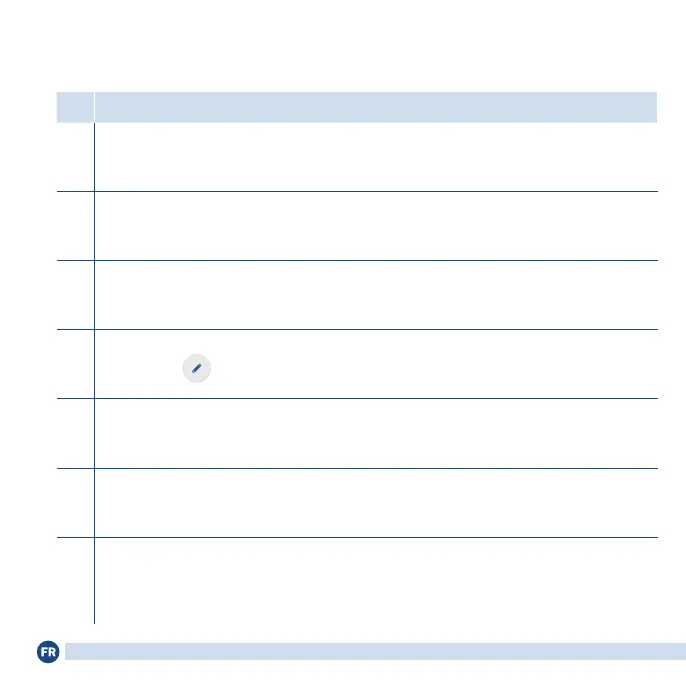(Dés)activer automatiquement
Action
1 Ouvrez une page de navigateur.
2 Entrez http://fritz.box dans la barre d'adresse.
3 Accédez au menu Domotique / Gestion de périphériques.
4
Cliquez sur
derrière votre FRITZ!DECT210.
5 Allez à l'onglet (Dés)activation automatique.
6 Activez l'option (Dés)activation automatique et congurez une (dés)activation.
7 Cliquez sur OK pour sauvegarder vos paramètres.
36