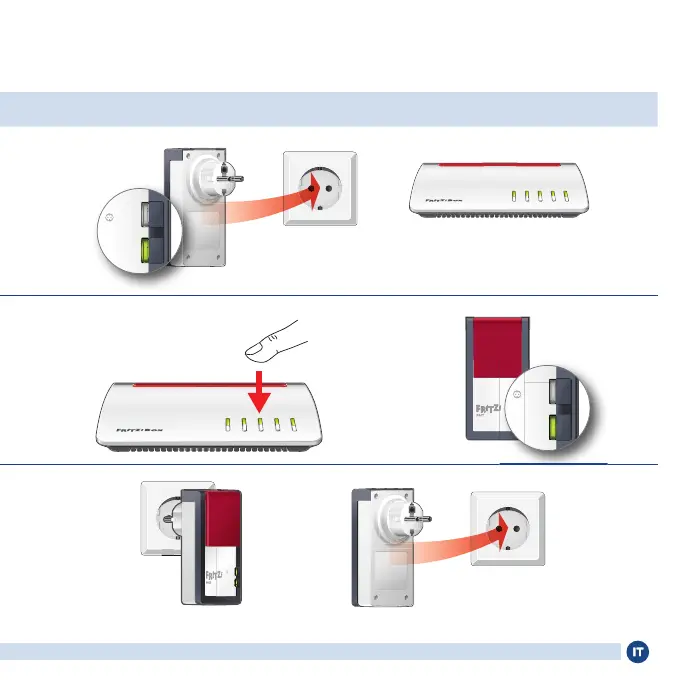Registrazione su un FRITZ!Box
Operazione Figura
1
Inserite il FRITZ!DECT210 in una presa di corrente in prossimità del FRITZ!-
Box. Il LED DECT lampeggia a intervalli regolari.
Power/DSL
WLAN
Fon/DECT
Connect/WPS
Info
2
Premete entro 2 minuti il tasto DECT del FRITZ!Box e tenetelo premuto no a
quando il LED Info o il LED DECT lampeggia.
Il FRITZ!DECT210 viene registrato sul FRITZ!Box. La connessione radio è
stata stabilita quando il LED DECT del FRITZ!DECT210 rimane acceso sso.
Se DECT continua a lampeggiare, signi ca che la registrazione è
fallita. Estraete il FRITZ!DECT210 dalla presa e ripetete la registrazio-
ne.
On/Off
DECT
Power/DSL
WLAN
Fon/DECT
Connect/WPS
Info
3
Inserite il FRITZ!DECT210 nella presa di corrente alla quale desiderate colle-
gare il dispositivo e attendete brevemente nché il LED DECT resta acceso.
Se DECT lampeggia costantemente, fate una prova usando un’altra
presa più vicina al FRITZ!Box. La presa deve trovarsi entro la portata
della rete radio DECT del FRITZ!Box.
On/Off
DECT
55