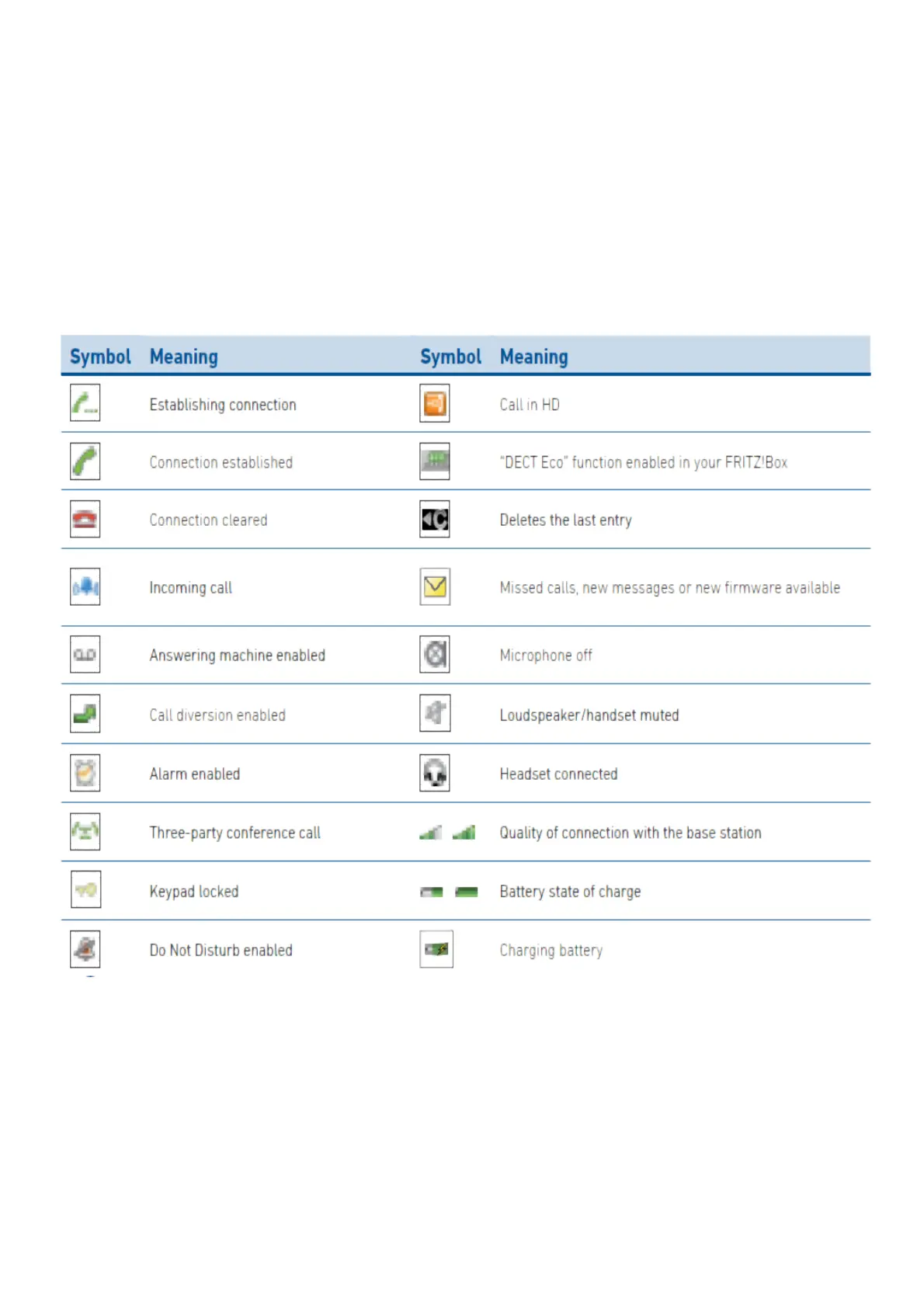7. Play back messages/Numeral 1
8. Ring tone off/Star
9. Microphone
10. Keylock/Pound key
11. Numerals 0 to 9
12. Navigation
13. End call (hang up)
14. Messages
15. Select (right)
16. Volume +/-
17. Display
18. Headset and headphone jack
Symbols
FRITZ!Fon C6 on a DECT Base Station
For operation, FRITZ!Fon C6 must be registered with a DECT base station that is connected with the internet or the
landline telephone network.
FRITZ!Fon C6 can be registered on up to 4 DECT base stations, but actively connected with only one DECT base
station at a time.
Registering with Further DECT Base Stations
1. Press MENU.
2. Navigate to Settings / Registration /Register.
3. Follow the instructions on the FRITZ!Fon C6 display.
If your DECT base station is not a FRITZ!Box, be sure to have the PIN of your DECT base station on hand for
