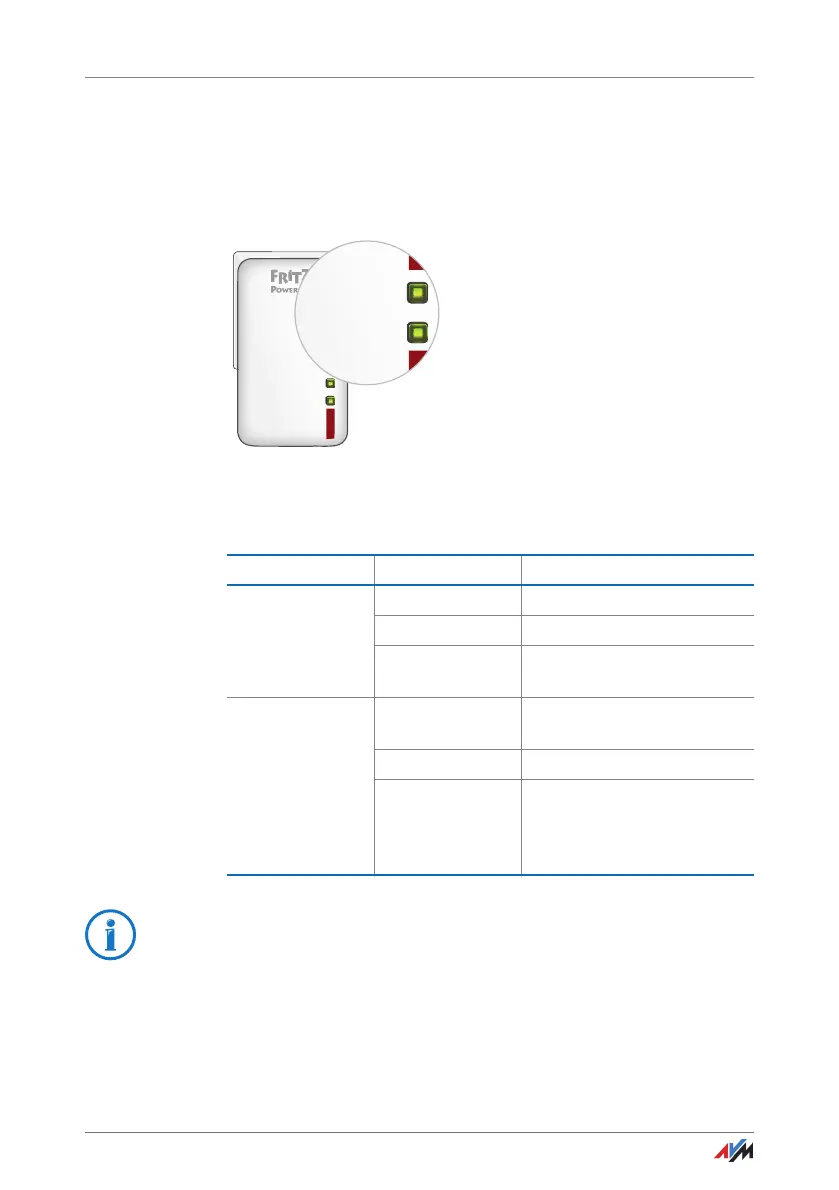Buttons, LEDs and LAN Ports
FRITZ!Powerline 540E 9
4 Buttons, LEDs and LAN Ports
4.1 Buttons and LEDs
FRITZ!Powerline has two buttons with integrated LEDs.
Meaning of the LEDs
The LEDs show you the status of FRITZ!Powerline:
LED Condition Meaning
WLAN • WPS on Wireless LAN is enabled.
off Wireless LAN is disabled.
flashing WPS Quick Connection is in
progress.
Powerline • Secur
ity
on FRITZ!Powerline is integrated
in the powerline network.
off Powerline is switched off.
flashing FRITZ!Powerline is establish-
ing a powerline connection
or is not connected with the
powerline network.
WLAN• WPS
Powerline • S ecurity
WLAN• WPS
Powerline • Security
You can switch off the LEDs in the FRITZ!Powerline user inter-
face.
