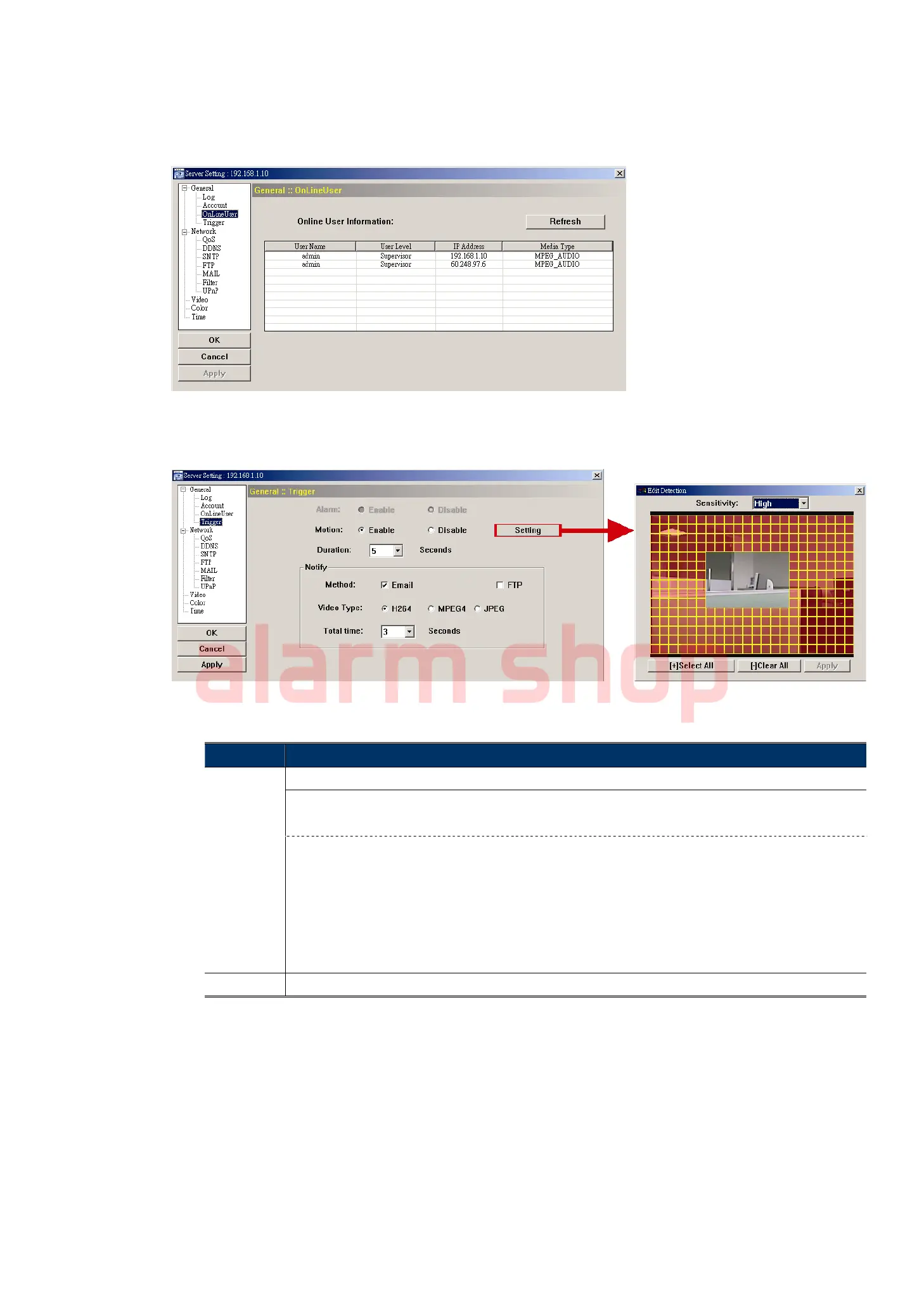15
4.1.3 OnLineUser
You can check the current online user(s) with respective online information. To refresh the list,
click “Refresh”.
4.1.4 Trigger
You can set the motion or alarm detection and select the notification function.
Trigger Setting
In this section, you can select to enable or disable the alarm or motion detection.
Item Description
Select to enable or disable the motion detection function.
‧ Motion Detection Area Setting
When “Enable” is selected, click “Setting” to enter the motion detection area setting page as follows:
Sensitivity:
Set the detection sensitivity (High / Normal / Low).
Area Setting:
Motion
Set the motion detection area by selecting the area grids with your mouse. Pink grids represent the area that is not being
detected while the transparent grids are the area under detection. You can set multiple areas under detection.
Click “-” (Clear All) to set the whole area undetected.
Click “+” (Select All) to set the whole area under detection.
Duration Set the duration time for trigger recording (5 / 10 / 20 / 40 seconds).