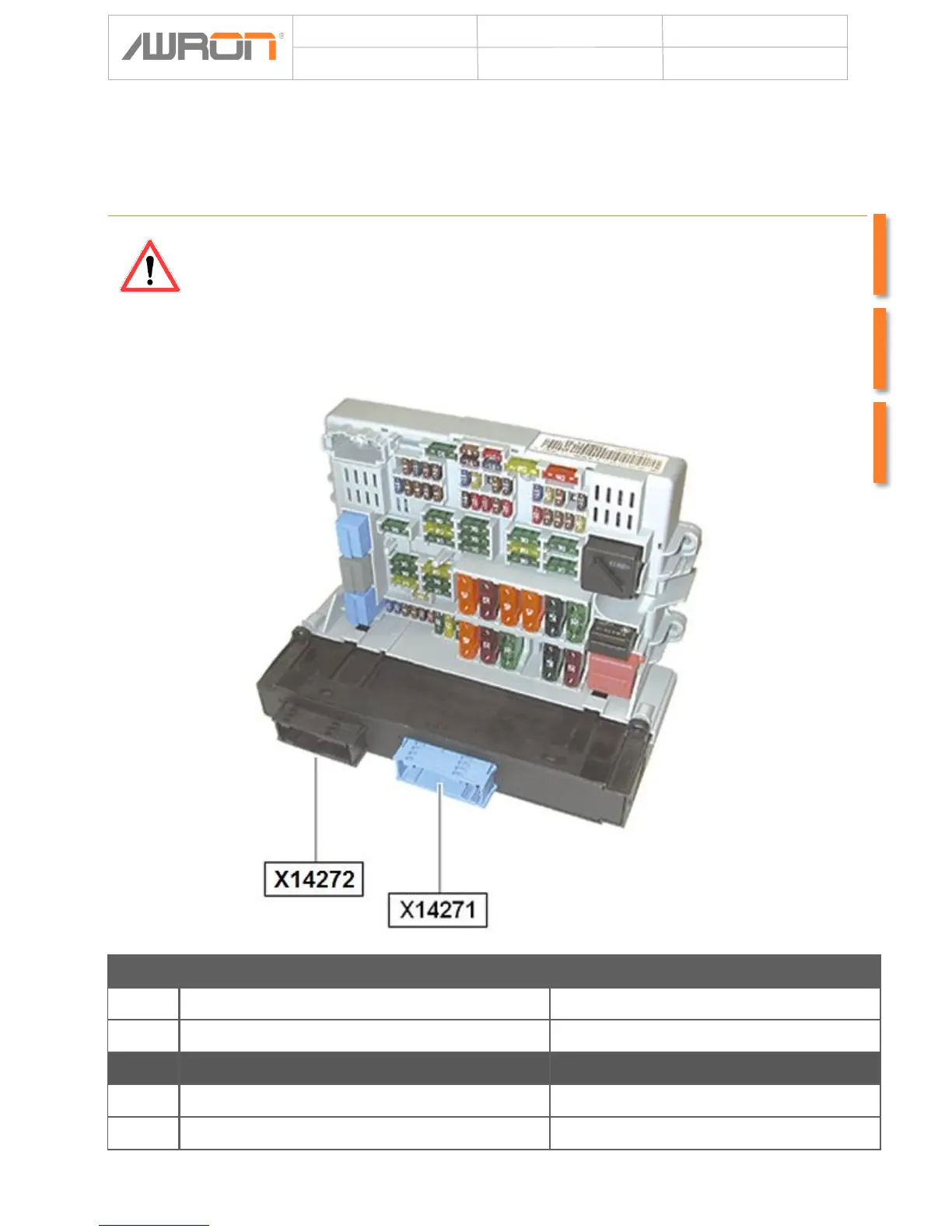Installation Instr. : E9xDGA
Autor:
AWRON GmbH
Version: V1.1
Datum: 28.04.2015
Seite: 13
Installation AWRON harness on the Junction-Box
Pin X14271 54-blue pinpolig Cable color
1 PT-CAN_HIGH BLUE/RED 0.35mm²
2 PT-CAN_LOW RED 0.35mm²
Pin X14272 54-black pin Cable color
1 Kl. 30G RED/YELLOW 0.35mm²
6 MASS BROWN 0.35mm²
ATTENTION:
The Blue connectors can be located on either the left or right
side of the junction box depending on the year.
Important! The blue plug is always the CAN, and the power
supply to the black.
