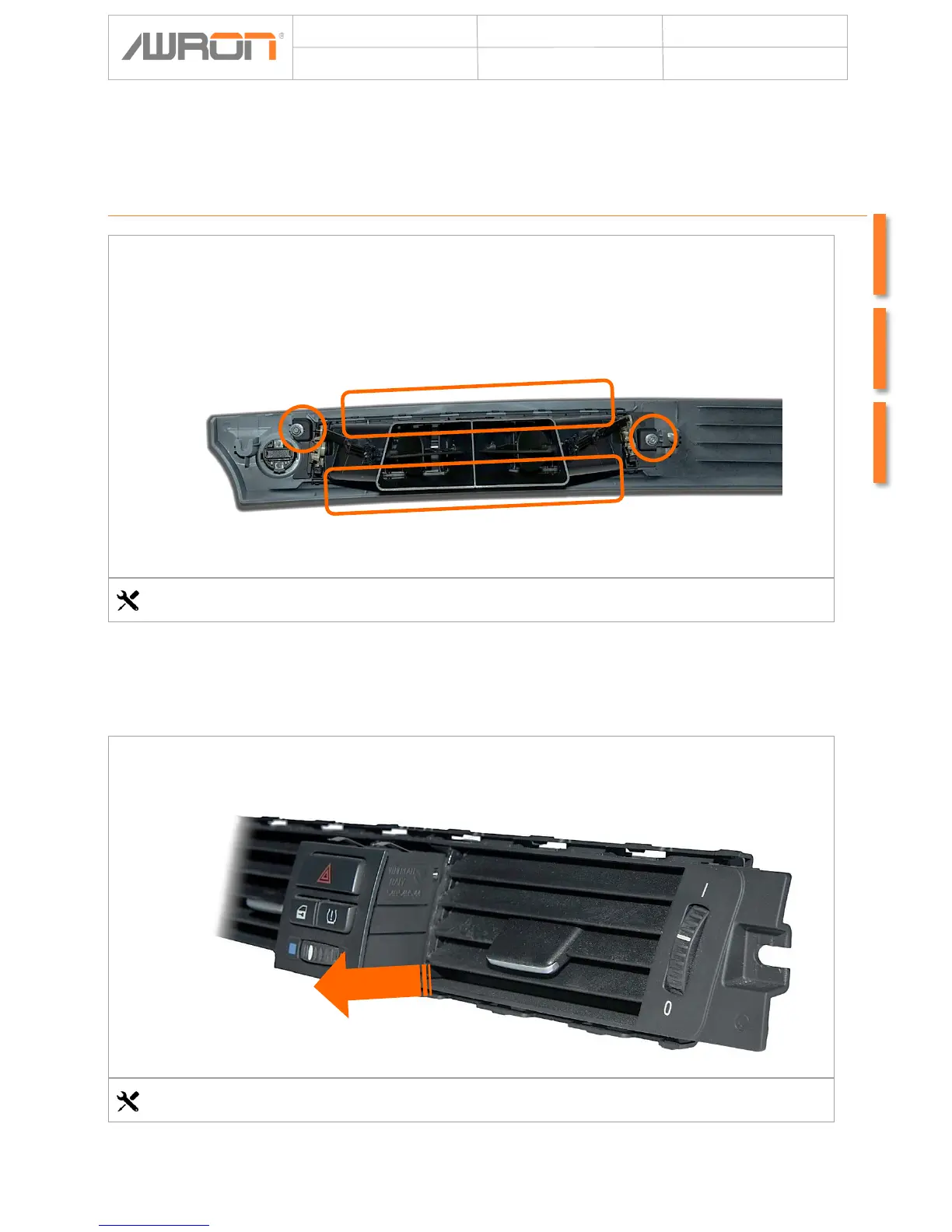Installation Instr. : E9xDGA
Autor:
AWRON GmbH
Version: V1.1
Datum: 28.04.2015
Seite: 8
With a socket wrench 8mm remove the socket wrench, and also remove the two
marked nuts (see picture). Unclip the air ventilation duct from the interiors of the bar.
For this purpose, can be re-used the plastic mounting wedge.
Press the operating unit out of the front, now this is unplugged.
Mounting AWRON display
Socket wrench 8mm
No tools required
