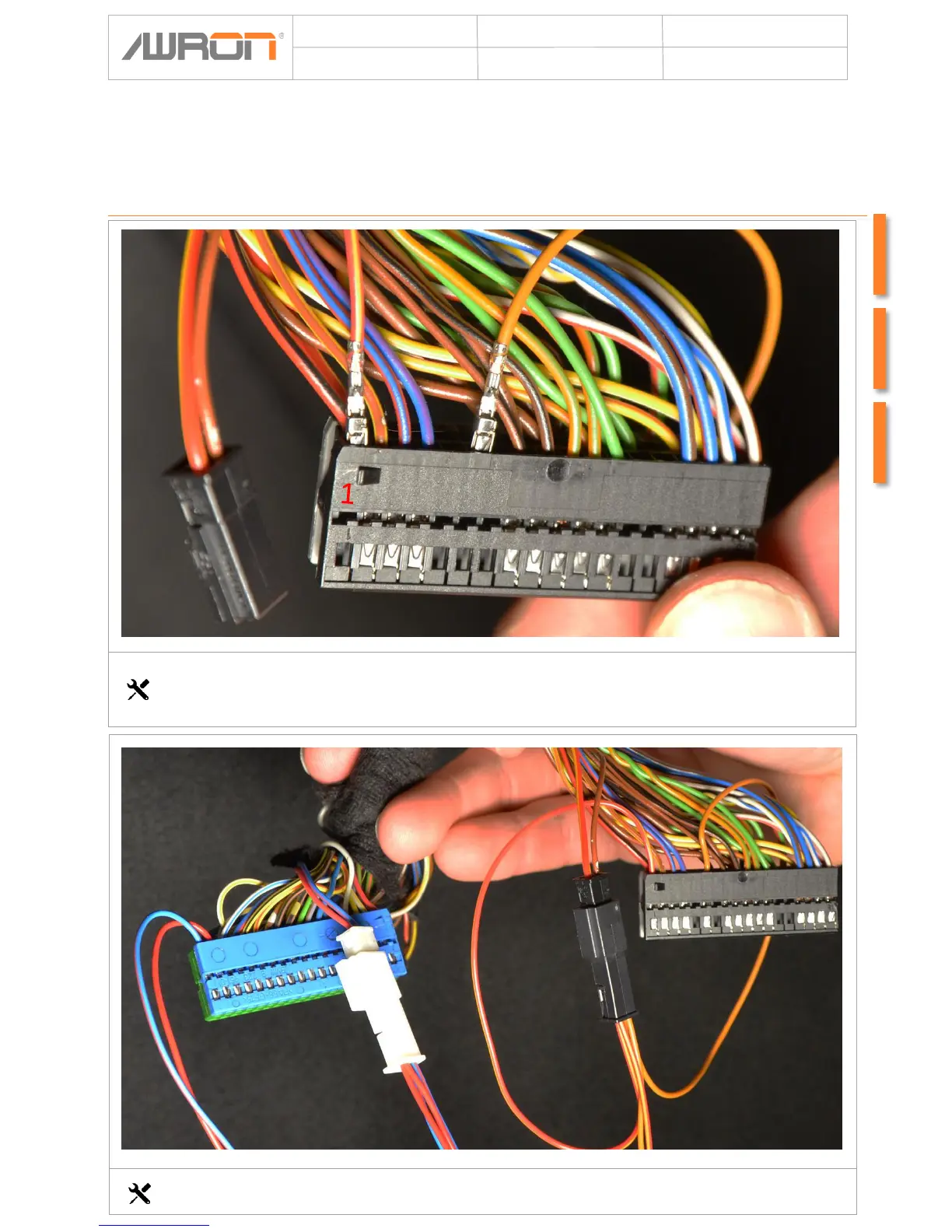Installation Instr. : E9xDGA
Autor:
AWRON GmbH
Version: V1.1
Datum: 28.04.2015
Seite: 17
Insert two pins of the vehicle wiring harness into black connector housing. Orientate and pay attention on
the color of the AWRON wire and unplug pin 1 (red/yellow) and pin 6 (brown) from AWRON harness into
black connector X14272 on the position like picture showing.
Cable installation on passenger footwell side
Contact must be switched off or put the key in the ignition lock mandatory!
Finall connection on booth connector
6
