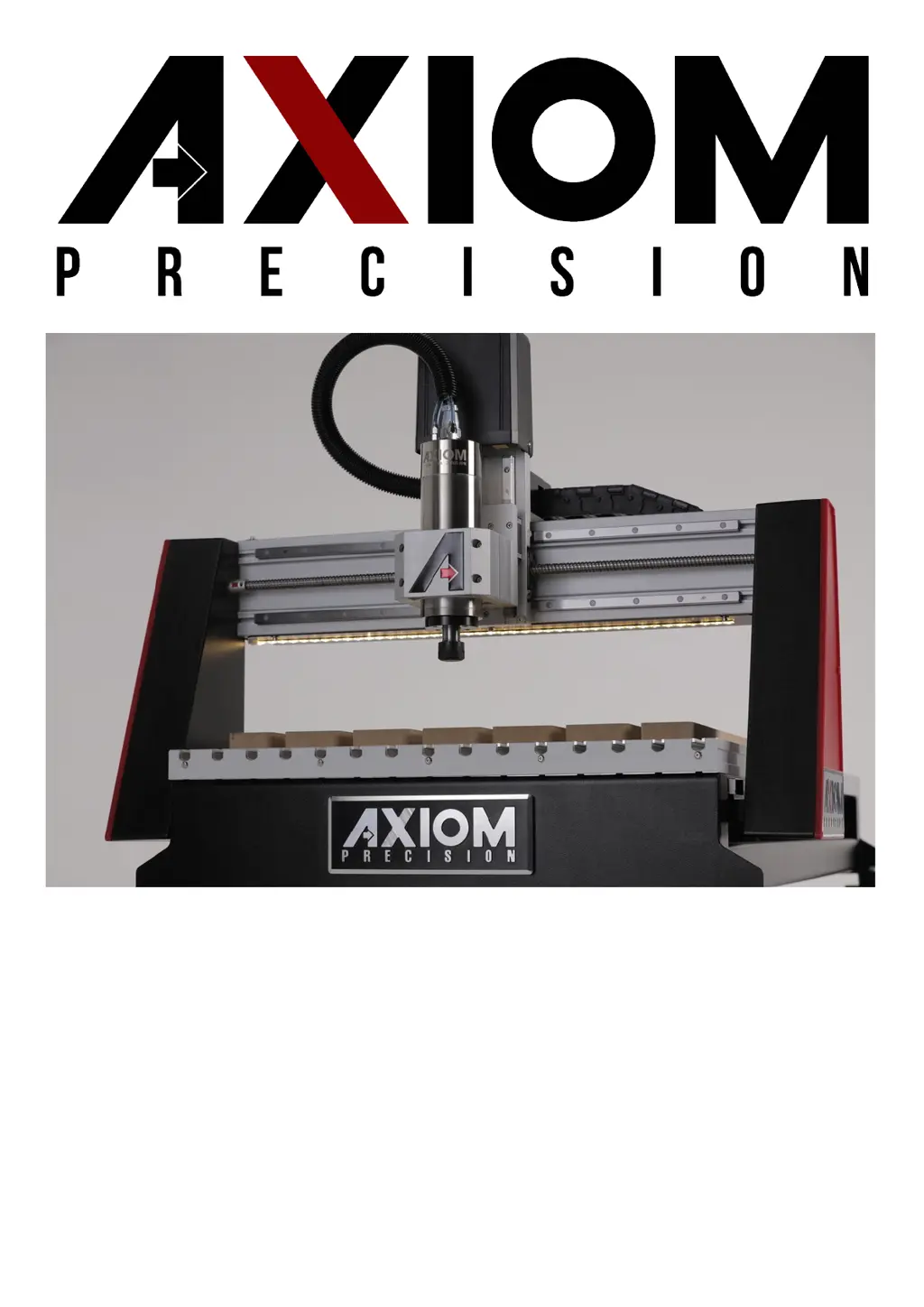Why is my Axiom Precision AUTO ROUTE PRO V5 Control Systems display blank?
- RRobert NewtonAug 19, 2025
A blank or flickering display on your Axiom Precision Control Systems controller can be due to several reasons. It could be caused by loose cable connections between the pendant and control box, so inspect and tighten these connections. Another cause might be a loose 24V connection to the DSP control board within the control box; check this connection as well. In some cases, the interface or the controller itself might be damaged, requiring replacement of the damaged part or the entire controller.