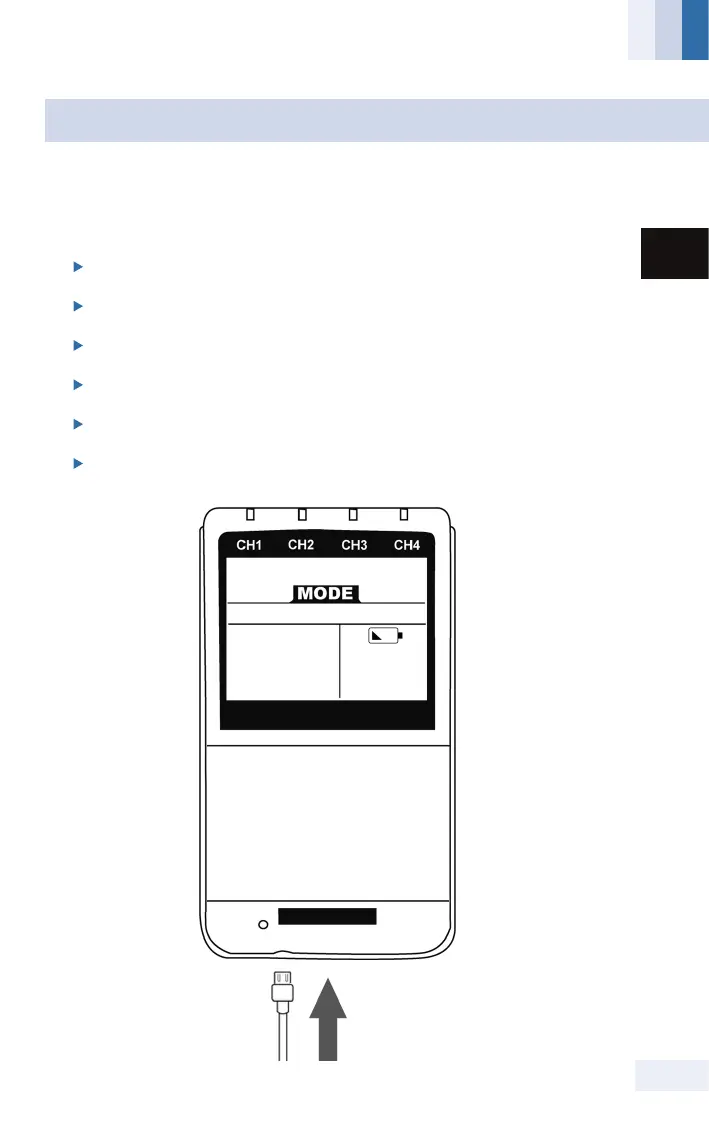To ensure optimal performance, the device needs to be
recharged when the low battery indicator is shown.
Make sure the power is o.
Connect the recharging cable to the device.
Connect the recharger to the power supply.
Recharge the device until the LED signal turns green.
Remove the recharger from the power supply.
Unplug the recharging cable from the device.
BATTERY RECHARGING
21
STIM-PRO X9a
EN
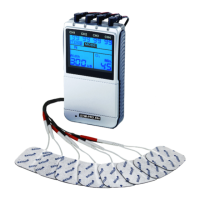