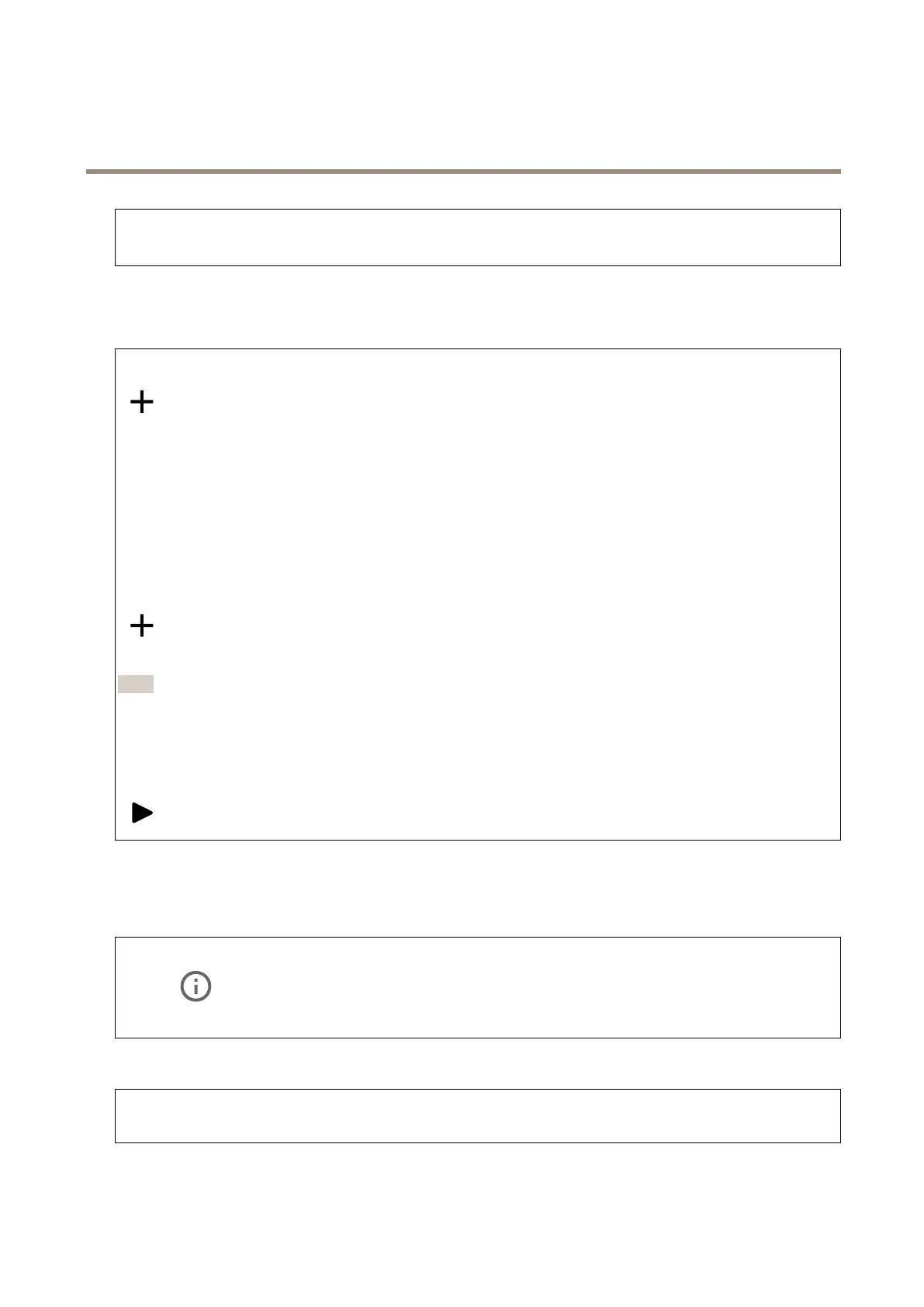AXISC12Series
Thedeviceinterface
Showsthedifferentlightactivitiesrunningonthedevice.Youcanhavetenactivitiesinthestatuslistrunningatthesame
time.Whentwoormoreactivitiesrunatthesametime,theonewiththehighestpriorityisplayed.Thatrowishighlighted
ingreeninthestatuslist.
Proles
Proles
Aproleisacollectionofsetcongurations.Youcanhaveupto30proleswithdifferentprioritiesandpatterns.
Create:Clicktocreateaprole.
•Name:Enteranameoftheprole.
•Description:Enteradescriptionoftheprole.
•Light:Selectfromthedrop-downmenuwhatkindofpattern,speed,intensityandcolorofthelightyouwant.
•Siren:Selectfromthedrop-downmenuwhatkindofpatternandintensityofthesirenyouwant.
•Duration:Setthedurationoftheactivities.
-Continuous:Oncestarted,itrunsuntilit’sstopped.
-Time:Setaspeciedtimeforhowlongtheactivitywilllast.
-Repetitions:SettheactivitytorepeatthepatternXtimes.
•Priority:Setthepriorityofanactivityfrom1to10.Activitieswithprioritynumbershigherthan10cannotbe
removedfromthestatuslist.Therearethreeactivitieswithhigherprioritythan10,Maintenance(11),Identify
(12)andHealthcheck(13).
Import:Clicktoaddoneormoreproleswithpredenedcongurations.
•Add:Addnewproles.
Note
Youcan’thavetwoproleswiththesamename.
•Deleteandadd:Theoldprolesaredeleted,andyoucanuploadnewproles.
•Overwrite:Updatedprolesoverwritetheexistingproles.
Tocopyaproleandsaveittootherdevices,selecttheproleandclickExport.A.jsonleisexported.
:Clicktostartaprole.Theproleanditsactivitiesappearinthestatuslist.
Audio
Overview
Locatedevice:Clicktoplayasoundthathelpsyouidentifythespeaker.Forsomeproducts,aLEDwillashonthedevice.
Calibrate
:Clicktocalibratethespeaker.
LaunchAXISAudioManagerEdge:Clicktolaunchtheapplication.
Devicesettings
Input:Turnonoroffaudioinput.Showsthetypeofinput.
Gain:Usetheslidertochangethegain.Clickthemicrophoneicontomuteorunmute.
15