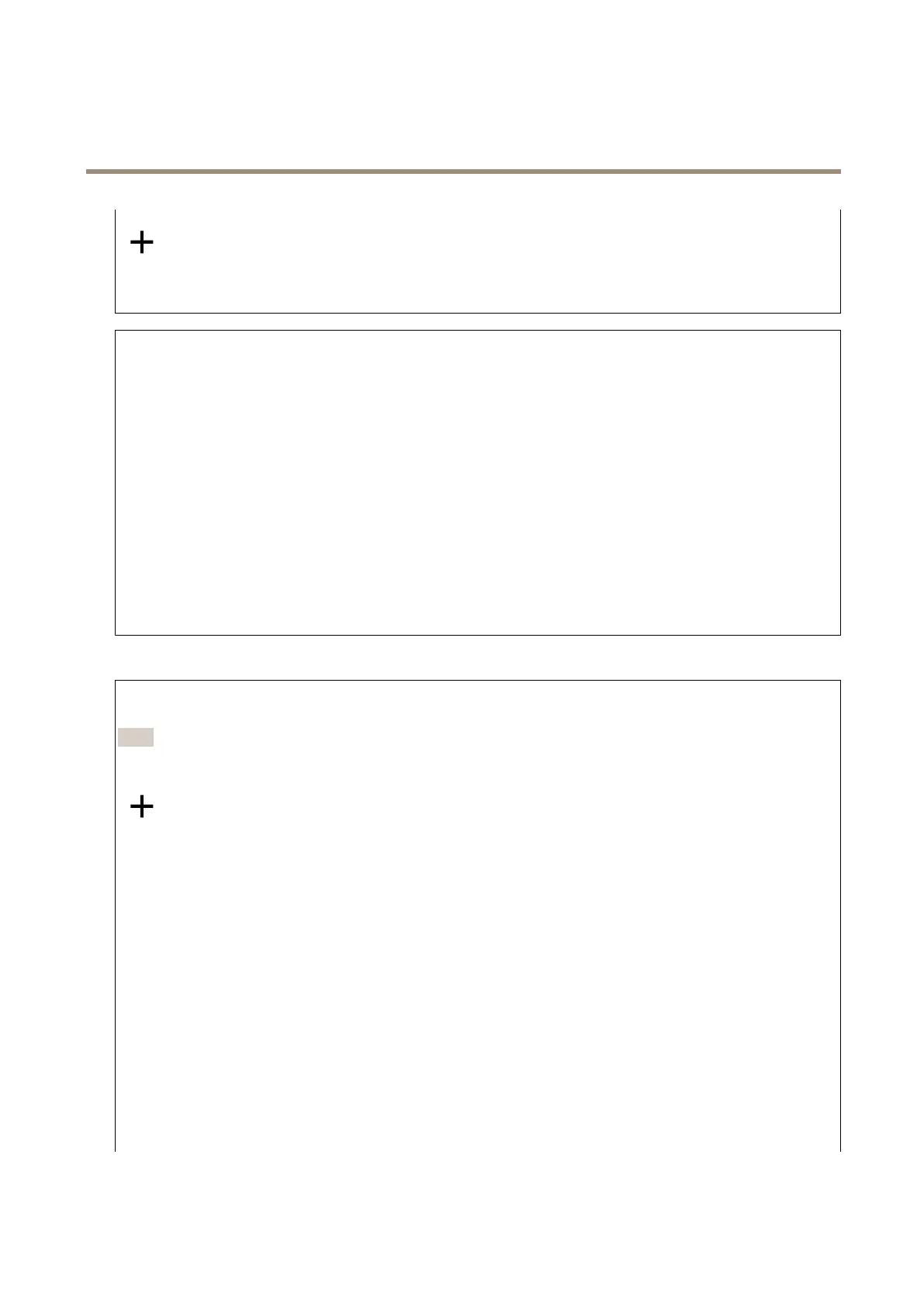AXISC12Series
Thedeviceinterface
Addacondition:Clicktoaddanadditionalcondition.
Action:Selectanactionfromthelistandenteritsrequiredinformation.Forinformationaboutspecicactions,see
Getstartedwithrulesforevents.
Yourproductmayhavesomeofthefollowingpre-conguredrules:
Front-facingLEDActivation:LiveStream:Whenthemicrophoneisturnedonandalivestreamisreceived,thenthefront-facing
LEDontheaudiodevicewillturngreen.
Front-facingLEDActivation:Recording:Whenthemicrophoneisturnedonandarecordingisongoing,thenthefront-facing
LEDontheaudiodevicewillturngreen.
Front-facingLEDActivation:SIP:WhenthemicrophoneisturnedonandaSIPcallisactive,thenthefront-facingLEDonthe
audiodevicewillturngreen.SIPmustbeenabledontheaudiodevicebeforethiseventcanbetriggered.
Pre-announcementtone:Playtoneonincomingcall:WhenaSIPcallismadetotheaudiodevice,thenapre-denedaudioclip
isplayed.SIPmustbeenabledfortheaudiodevice.FortheSIPcallertoheararingtonewhiletheaudioclipisplayed,theSIP
accountfortheaudiodevicemustbeconguredtonotanswerthecallautomatically.
Pre-announcementtone:Answercallafterincomingcall-tone:Whentheaudiocliphasended,theincomingSIP-callis
answered.SIPmustbeenabledfortheaudiodevice.
Loudringer:WhenaSIPcallismadetotheaudiodevice,apre-denedaudioclipisplayedaslongastheruleisactive.SIP
mustbeenabledfortheaudiodevice.
Recipients
Youcansetupyourdevicetonotifyrecipientsabouteventsorsendles.Thelistshowsalltherecipientscurrentlyconguredin
theproduct,alongwithinformationabouttheirconguration.
Note
Youcancreateupto20recipients.
Addarecipient:Clicktoaddarecipient.
Name:Enteranamefortherecipient.
Type:Selectfromthelist:
•FTP
-Host:Entertheserver'sIPaddressorhostname.Ifyouenterahostname,makesurethataDNSserveris
speciedunderSystem>Network>IPv4andIPv6.
-Port:EntertheportnumberusedbytheFTPserver.Thedefaultis21.
-Folder:Enterthepathtothedirectorywhereyouwanttostoreles.Ifthisdirectorydoesn’talreadyexist
ontheFTPserver,youwillgetanerrormessagewhenuploadingles.
-Username:Entertheusernameforthelogin.
-Password:Enterthepasswordforthelogin.
-Usetemporarylename:Selecttouploadleswithtemporary,automaticallygeneratedlenames.The
lesgetrenamedtothedesirednameswhentheuploadcompletes.Iftheuploadisaborted/interrupted,
youdon’tgetanycorruptles.However,youprobablystillgetthetemporaryles.Thiswayyouknowthat
alllesthathavethedesiredname,arecorrect.
-UsepassiveFTP:UndernormalcircumstancestheproductsimplyrequeststhetargetFTPservertoopenthe
dataconnection.ThedeviceactivelyinitiatesboththeFTPcontrolanddataconnectionstothetargetserver.
ThisisnormallyneededifthereisarewallbetweenthedeviceandthetargetFTPserver.
•HTTP
24
