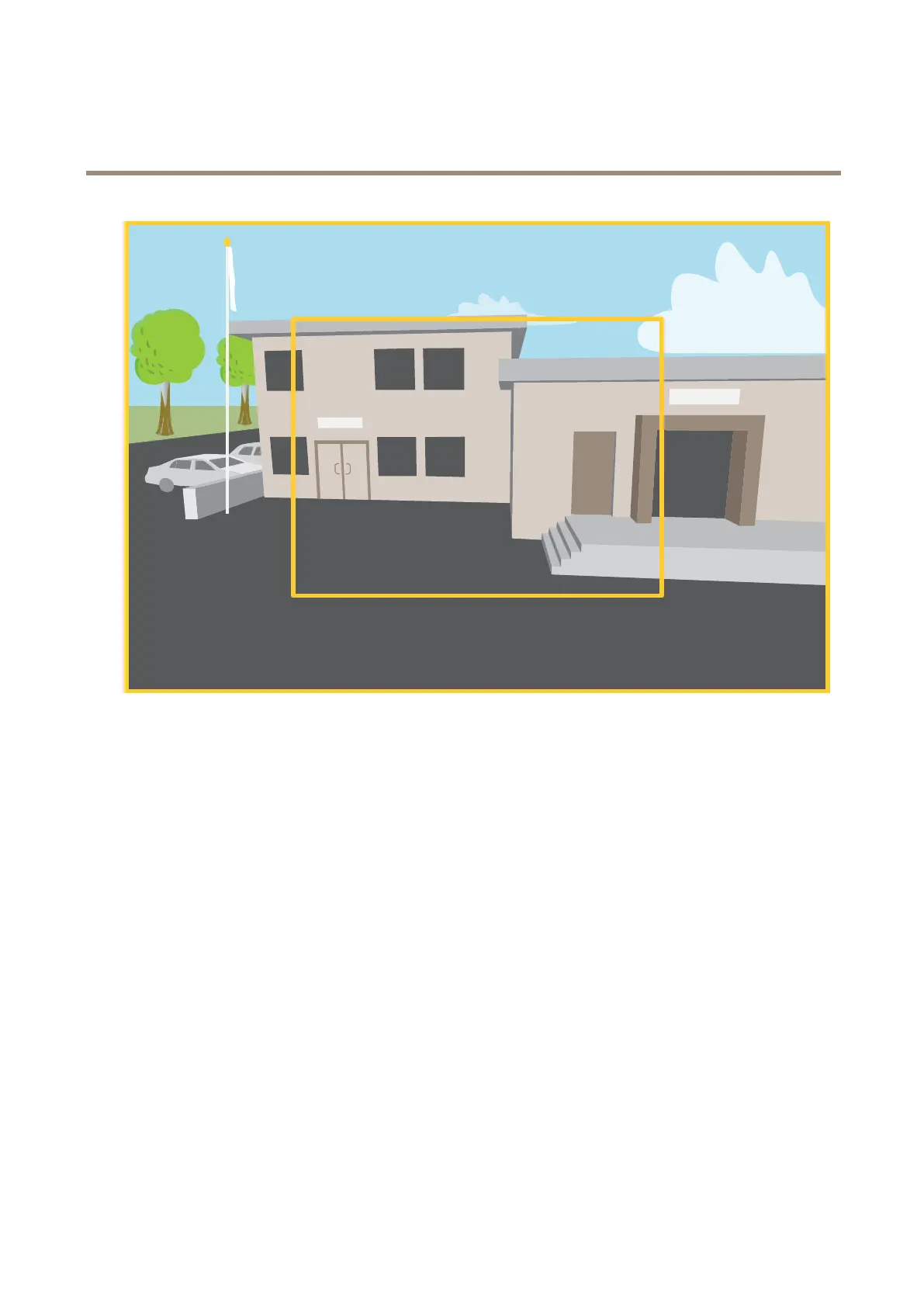AXISQ35NetworkCameraSeries
Configureyourdevice
Theimageshowshowtheeldofviewandaspectratiocanchangebetweentwodifferentcapturemodes.
Whatcapturemodetochoosedependsontherequirementsfortheframerateandresolutionofthespecicsurveillancesetup.For
specicationsaboutavailablecapturemodes,seetheproduct’sdatasheetataxis.com.
Remotefocusandzoom
Theremotefocusandzoomfunctionalityallowsyoutomakefocusandzoomadjustmentstoyourcamerafromacomputer.Itisa
convenientwaytoensurethatthescene’sfocus,viewingangleandresolutionareoptimizedwithouthavingtovisitthecamera’s
installationlocation.
Straightenaskewedimage
Youcanstraightenaskewedimagebyrotatingandcroppingitdigitally.Duetothecropping,apartoftheoriginalimageislost.
Thefunctionalityisusefulduringinstallation.
8
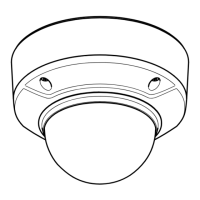